It is possible by using a keyword “border-radius” in CSS. The keyword border-radius is used to make all the corners rounded by specifying the radius of corner.
CSS Code to Make Rounded Corners Border
You can use the following CSS code to make rounded corners border on each shapes you are going to create. 
border-radius:10px; // makes radius of all the corners 10px;
You can also specify the radius for each corners by using border-radius-top-right, border-radius-top-left, border-radius-bottom-right, border-radius-bottom-left keywords. For example you can use the following CSS code to make rounded corners border.
border-radius-top-right:10px; border-radius-top-left:10px; border-radius-bottom-right:5px; border-radius-bottom-left:5px;
The above code makes radius of left and right corners of top side 10px and radius of left and right corners of bottom side 5px.
To makes this CSS code browser specific or specific browser compatible, you have to use the prefix codes like -moz- for mozilla firefox and -webkit- for chrome or safari.
.all{
border:2px solid red;
-moz-border-radius:10px;
-webkit-border-radius:10px;
border-radius:10px;
width:250px;
}
.topleft{
border:2px solid red;
-moz-border-top-left-radius:10px;
-webkit-border-top-left-radius:10px;
border-top-left-radius:10px;
width:250px;
}
.topright{
border:2px solid red;
-moz-border-top-right-radius:10px;
-webkit-border-top-right-radius:10px;
border-top-right-radius:10px;
width:250px;
}
.bottomleft{
border:2px solid red;
-moz-border-bottom-left-radius:10px;
-webkit-border-top-left-radius:10px;
border-bottom-left-radius:10px;
width:250px;
}
.bottomright{
border:2px solid red;
-moz-border-bottom-right-radius:10px;
-webkit-border-bottom-right-radius:10px;
border-bottom-right-radius:10px;
width:250px;
}
Use above CSS code with the following HTML code given.
<html> <head> <title>CSS code for rounded corners </title> <style type="text/css"> //place the above CSS code </style> </head> <body> <div class="all">All rounded corners </div> </br> <div class="topleft">Topleft rounded corner</div> <br/> <div class="topright">Topright rounded corner</div> </br> <div class="bottomleft">Bottomleft rounded corner</div> <br/> <div class="bottomright">Bottomright rounded corner</div> </body> </html>
You can view the following rounded corners for 2px solid red border and 250px width having 10px radius of corners.
%CODE1RC%
Here I have used <div> tag, so these shapes are appeared with line break. If you wanted to place these shapes on the same line you can use <span> tag. You can also use <p> tag with the place of <div> tag.
You can apply these rounded corners shapes to make CSS buttons, menus etc. Here is a sample code to make CSS button along with background color.
<div style="border:2px solid light-blue; -moz-border-radius:10px; background-color:blue; z-index:10;-webkit-border-radius:10px; border-radius:10px;width:110px;text-align:center; color:white;cursor:pointer;"> CSS button </div>
Read Next: How to Design Webpages using CSS Attribute Selectors



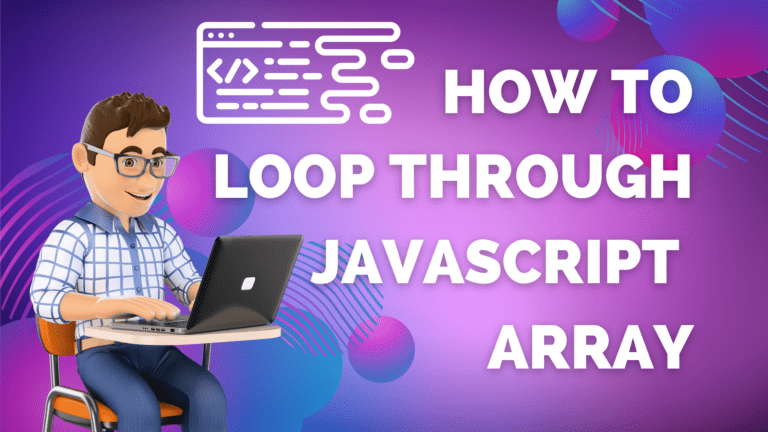

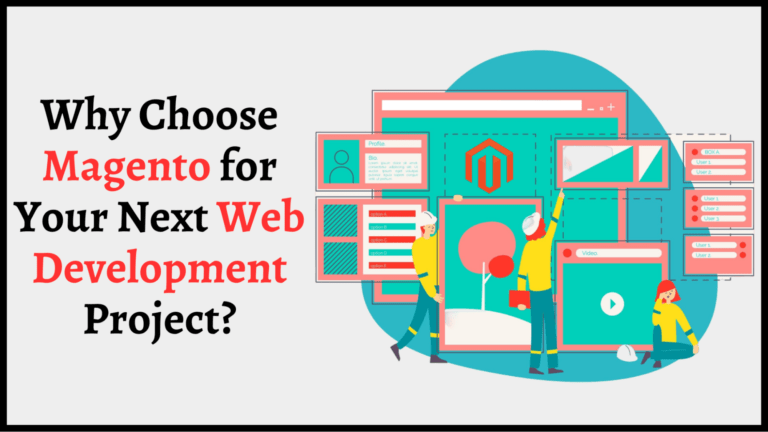
![How to Style Multiple Sections of an HTML Document Using CSS [cont.] Style Multiple Sections of an HTML Document Using CSS](https://siteforinfotech.com/wp-content/uploads/2024/06/Style-Multiple-Sections-of-an-HTML-Document-Using-CSS-768x432.png)
