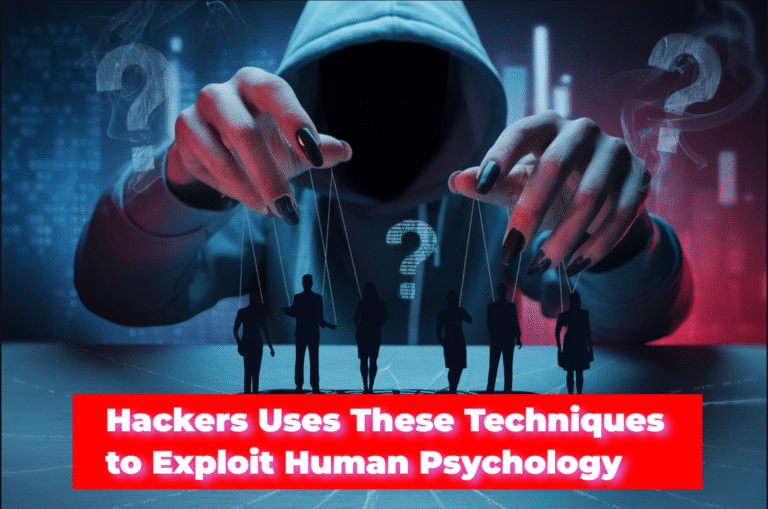From well-known names to hidden gems, we have done the research for you, considering factors such as effectiveness, user-friendliness, and additional features. Whether you’re a tech-savvy individual or new to the world of antivirus software, this guide will equip you with the knowledge to make an informed decision. So, let’s dive in and find the perfect antivirus solution that suits your needs and provides you with peace of mind in the ever-evolving digital landscape.
Read Also: What should consider while choosing a security software
Table of Contents
Why is antivirus software important?
In today’s interconnected world, antivirus software is essential for safeguarding your devices from a wide range of online threats. Cybercriminals are continually developing their ways to exploit vulnerabilities and gain unauthorized access to your private data. Without proper protection, your sensitive data, financial information, and even your identity could be at risk. Antivirus software acts as a defense mechanism, detecting and eliminating malicious software before it can cause any harm. It provides real-time protection, scans your system for potential threats, and blocks suspicious activities, ensuring that you have a safe and secure digital experience.
The dangers of not having antivirus protection cannot be overstated. Malware can wreak havoc on your computer, slowing down its performance, corrupting files, and even rendering your device unusable. Additionally, viruses and other forms of malware can spread to other devices on your network, compromising the security of all connected devices. Furthermore, cybercriminals can use malware to gain unauthorized access to your personal information, such as login credentials, credit card details, and other sensitive data. The consequences of a security breach can be devastating, including financial loss, identity theft, and damage to your online reputation. Therefore, investing in reliable antivirus software is a proactive measure to protect yourself from these potential dangers.
Things TO CONSIDER WHEN selecting AN ANTIVIRUS SOFTWARE
When it comes to selecting the right antivirus software for your requirements, there are several factors to consider. Here we have listed some crucial points that should keep in mind.
1. Effectiveness:
The primary purpose of antivirus software is to detect and eliminate malware. Look for software that has a high detection rate and a proven track record of effectively neutralizing threats. User reviews and independent lab tests can provide valuable insights into the effectiveness of different antivirus solutions.
2. User-friendliness
Antivirus software should be easy to use, even for individuals with limited technical knowledge. Look for software with a simple and intuitive interface that allows you to perform scans, update definitions, and access additional features without any hassle.
3. Additional features
While the core functionality of antivirus software is to protect against malware, many solutions offer additional features to enhance your overall security. These features may include real-time scanning, web protection, email scanning, firewall, and secure browsing. Consider your specific needs and choose software that offers features that align with your requirements.
4. System impact
Antivirus software should not significantly impact the performance of your devices. Look for software that operates efficiently in the background without consuming excessive system resources. Avoid software that slows down your computer or causes frequent interruptions.
5. Compatibility
You should ensure that the antivirus software is compatible with your operating system and other software applications. Some antivirus solutions are designed specifically for Windows, while others support multiple platforms such as macOS and Linux. Additionally, consider whether the software is compatible with your existing security infrastructure, such as firewalls and other security software.
By considering these factors, you can narrow down your options and choose an antivirus software that meets your specific requirements.
Read Also: DDoS Attacks! How to protect yourself from it?
Top 10 free antivirus software options
1. Avast Free Antivirus
Avast is a well-known name in the antivirus industry, offering a comprehensive free solution for home users. It provides real-time protection, intelligent threat detection, and a range of additional features such as Wi-Fi security scanning and password manager.
Avast Free Antivirus offers a range of features, including real-time protection, intelligent threat detection, Wi-Fi security scanning, password manager, and browser cleanup. It provides reliable protection against malware and offers additional features to enhance your overall security.
2. AVG AntiVirus Free
AVG is another reputable antivirus software provider, offering a free version that delivers essential protection against viruses, malware, and other threats. It features real-time scanning, email scanning, and a file shredder for secure file deletion.
AVG Antivirus Free provides essential protection against viruses, malware, and other threats. It features real-time scanning, email scanning, file shredder, and automatic updates to ensure that you are always protected against the latest threats.
3. Avira Free Security Suite
Avira offers a free security suite that combines antivirus, VPN, and system optimization tools. It provides real-time protection against malware, blocks malicious websites, and includes a privacy-conscious VPN for secure browsing.
Avira Free Security Suite includes antivirus, VPN, and system optimization tools. It offers real-time protection against malware, blocks malicious websites, encrypts your internet connection with a privacy-conscious VPN, and optimizes your system’s performance.
4. Bitdefender Antivirus Free Edition
The free edition of Bitdefender offers real-time scanning, anti-phishing protection, and minimal system impact. It is a lightweight solution that is ideal for users who prioritize performance.
Bitdefender Antivirus Free Edition is a lightweight solution that provides real-time scanning, anti-phishing protection, and minimal system impact. It focuses on delivering advanced threat detection capabilities without compromising performance.
5. Kaspersky Security Cloud Free
Kaspersky is a trusted name in the cybersecurity industry, and it’s free offering delivers reliable protection against viruses, malware, and other threats. It includes real-time scanning, cloud-based threat intelligence, and password management.
Kaspersky Security Cloud Free offers reliable protection against viruses, malware, and other threats. It includes real-time scanning, cloud-based threat intelligence, password manager, and secure VPN for private and secure browsing.
6. Panda Free Antivirus
Panda offers a lightweight and easy-to-use antivirus solution that provides real-time protection against malware. It includes a USB vaccination tool, a rescue kit for emergency disinfection, and a process monitor to detect suspicious activities.
Panda Free Antivirus is a lightweight and user-friendly solution that offers real-time protection against malware. It includes a USB vaccination tool to prevent the spread of malware through USB drives, a rescue kit for emergency disinfection, and a process monitor to detect suspicious activities.
7. Sophos Home Free
Sophos Home Free is a feature-rich antivirus software that offers protection for up to three devices. It provides real-time scanning, web filtering, and remote management capabilities. It is an excellent choice for families or small businesses with multiple devices.
Sophos Home Free provides comprehensive protection for up to three devices. It features real-time scanning, web filtering to block malicious websites, and remote management capabilities that allow you to manage the security of all devices from a single dashboard.
8. Microsoft Defender Antivirus
If you are using a Windows operating system, Microsoft Defender Antivirus comes pre-installed and offers basic protection against viruses and malware. While it may not have all the bells and whistles of third-party solutions, it is a reliable option that can be easily activated.
Microsoft Defender Antivirus is a built-in solution for Windows operating systems. It offers basic protection against viruses and malware, with real-time scanning and automatic updates to keep your system protected.
9. Adaware Antivirus Free
Adaware offers a free antivirus solution that delivers real-time protection against malware, spyware, and other threats. It includes a network protection feature that blocks malicious websites and phishing attempts.
Adaware Antivirus Free offers real-time protection against malware, spyware, and other threats. It includes a network protection feature that blocks malicious websites and phishing attempts to keep you safe online.
10. Comodo Free Antivirus
Comodo offers a free antivirus solution that combines real-time protection, sandboxing technology, and secure shopping features. It is designed to provide comprehensive security for your devices without compromising performance.
Comodo Free Antivirus provides real-time protection, sandboxing technology to isolate suspicious files, and secure shopping features to protect your online transactions. It offers comprehensive security without compromising performance.
How to download and install antivirus software
Downloading and installing antivirus software is a straightforward process. Here’s a general step-by-step guide:
1. Research and choose: Based on your requirements and the antivirus software options mentioned in this guide, choose the one that best suits your needs.
2. Visit the official website: Go to the official website of the antivirus software you have chosen. Ensure that you download the software from a trusted source to avoid downloading potentially harmful files.
3. Select the free version: Most antivirus software providers offer both free and paid versions. Look for the option to download the free version of the software.
4. Start the download: Click on the download button or link provided on the website. The file will begin downloading to your computer.
5. Open the downloaded file: Once the download is complete, locate the downloaded file on your computer and open it. This will initiate the installation process.
6. Follow the installation instructions: The installation wizard will guide you through the installation process. Read and accept the terms and conditions, select the installation location, and choose the desired settings.
7. Wait for the installation to complete: The antivirus software will be installed on your computer. Depending on the software and your computer’s speed, this process may take a few minutes.
8. Update the software: After the installation is complete, it is essential to update the antivirus software to ensure that it has the latest virus definitions and features. Open the software and follow the prompts to update it to the latest version.
Congratulations! You have successfully downloaded and installed antivirus software on your computer. Make sure to perform an initial scan to check for any existing threats and configure the software according to your preferences.
Tips for optimizing antivirus software performance
To ensure that your antivirus software operates at its optimal level, consider implementing the following tips:
1. Keep the software up to date: Regularly update your antivirus software to ensure that it has the latest virus definitions and features. New threats emerge daily, and updating your software is crucial to stay protected.
2. Schedule regular scans: Set up a schedule for regular system scans. This will help detect any potential threats and eliminate them before they can cause any harm. Choose a time when your computer is typically idle, such as during the night.
3. Configure real-time protection: Enable real-time protection to ensure that your antivirus software actively monitors your system for any suspicious activities. This will help block potential threats in real-time and prevent them from infecting your computer.
4. Be cautious when downloading files: Exercise caution when downloading files from the internet. Avoid downloading files from untrusted sources and be wary of email attachments, as they can often contain malware. Always required to scan the downloaded files before using them.
5. Regularly back up your data: Create regular backups of your important files to ensure that you can recover them in case of a security breach or system failure. This will help protect your data and minimize the impact of any potential malware attacks.
6. Avoid running multiple antivirus programs: Running multiple antivirus programs simultaneously can cause conflicts and impact the performance of your computer. Choose a single antivirus software that meets your needs and stick to it.
7. Keep your operating system and software up to date: Regularly update your operating system and other software applications to ensure that they have the latest security patches. Uses of outdated software may be vulnerable to malware attempts.
By following these tips, you can optimize the performance of your antivirus software and enhance your overall security.
Read Also: Cyber-Attacks: What are the Key Prevention Measures?
Frequently asked questions about antivirus software
Is free antivirus software as effective as paid versions?
Free antivirus software can provide adequate protection for home users. However, paid versions often offer additional features and advanced threat detection capabilities. If you have specific security requirements or need more comprehensive protection, consider investing in a paid antivirus solution.
Can antivirus software slow down my computer?
Antivirus software can have a slight impact on system performance, especially during scans. However, reputable antivirus software is designed to minimize the impact on your computer’s performance. Choose software that is known for its efficiency and low system resource usage.
Do I need antivirus software for my smartphone or tablet?
While mobile devices are less prone to malware attacks compared to computers, they are not immune to threats. Installing antivirus software on your smartphone or tablet can provide an extra layer of protection against mobile-specific threats such as malicious apps and phishing attempts.
How often should I update my antivirus software?
It is essential to regularly update your antivirus software to ensure that it has the latest virus definitions and features. Most antivirus software providers release updates frequently to stay ahead of new threats. Set up automatic updates or check for updates manually at least once a week.
Can antivirus software detect all types of malware?
Antivirus software is designed to descry and exclude a broad range of malware, along with viruses, worms, Trojans, ransomware, and spyware. However, new types of malware are constantly emerging, and no antivirus software can detect all threats. It is crucial to keep your software up to date and practice safe browsing habits to minimize the risk of infection.
Read Next: Phishing Attacks: Best Techniques For Combating Them