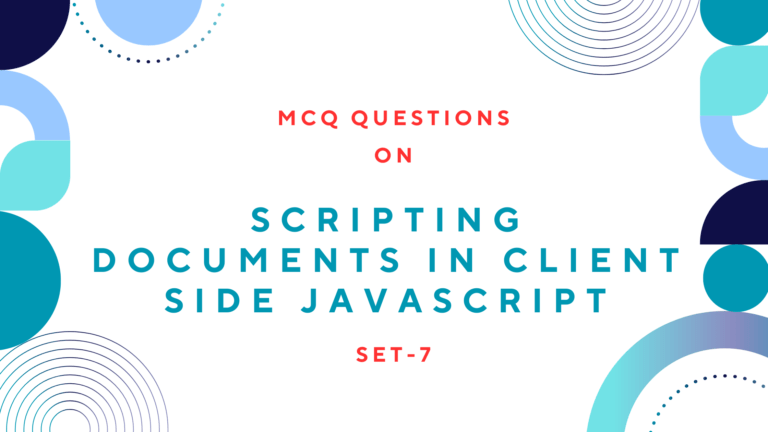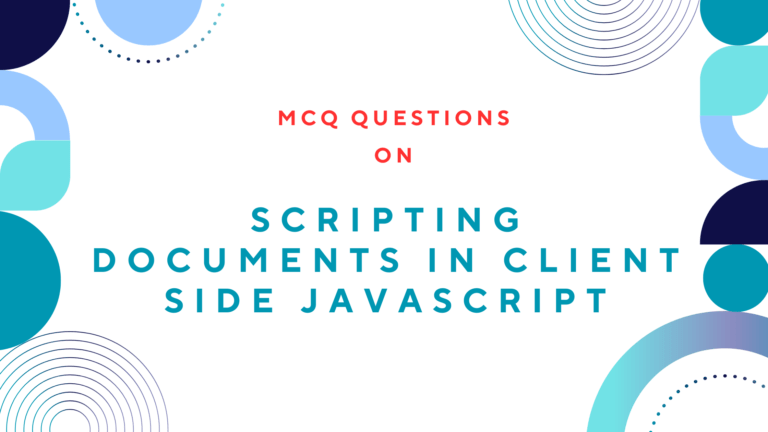Table of Contents
Ways to Select Document Elements Using JavaScript
The different ways to select elements to query a document are explained below.
var elt=document.getElementById('elt');1. Selecting Elements By ID Attribute
Any of the HTML elements can have the unique id attribute within the document. You can select an element based on this unique ID with the getElementById() method of the document object. To select any element with id ‘elt,’ you can use the following code.
Read Also: How to Show PopUp Window Using JavaScript
2. Selecting Elements By Name Attribute
The name attribute assigns the name of the element, and it does not have to be unique. You can select the elements by name using the getElementsByName() method to select any element with the name ‘address.’ You can use the following code.
var addresses=document.getElementsByName("address");If there is only one element with a given name, you can also use the name directly as the document property to assign the value of the element as given below. To get the element from <form name=” addresses”>, you can use the following code.
var addresses=document.addresses;Read Also: 3 Simple Ways to Write Conditional Statements in JavaScript
3. Selecting Document Elements By TagName
You can select any HTML or XML elements by tagName using the getElementsByTagName() method of the document object. To select all <p> elements, you can use the following code.
var para=document.getElementsByTagName("p");You can select any element with a given tagName by specifying the position number according to the order of the document. You can select the first <p> element of the document using the following.
var firstpara=document.getElementsByTagName("p")[0];Also, to find all <span> elements inside the first <p> element of the document, you can write.
var firstpara=document.getElementsByTagName("p")[0];
var firstparaspans=firstpara.getElementsByTagName("span");Read Also: How to Go Back Browsing History Using JavaScript
4. Selecting Document Elements By CSS Class
It is another way to select elements from the document. You can select one or more elements with the given class name by using the getElementsByClassName() method to select elements with ClassName ‘color,’ You can use the following code.
var colors=document.getElementByClassName("color");If you have to select elements having more than one class name, you can do as below. To select any element with ClassName ‘color’ and ‘design’ you can use the following code.
var colors=document.getElementByClassName("color design");Read Also: How to Click a Button Using JavaScript?
5. Selecting Elements By CSS Selectors
You can also select document elements by specifying CSS selectors, which are used on CSS style sheets. You can select one or more elements with the given CSS selectors by using the querySelectorAll method. To select an element with id ‘nav’ you can use the following code.
var nav=document.querySelectorAll("#nav");To select a paragraph written in English, you can use the following code.
var eng=document.querySelectorAll("p[lang="en"]");Here are other examples of CSS selectors to select elements from the document.
#log span // selects any <span> descendant of the element with id="log"
#log>span // Selects <span> child of the element with id="log"
*[name="x"] // Selects any element with a name="x" attribute.You can also use document.all[] method, which is a collection that represents all the elements in the document as follows, although this method is replaced by standard methods like getElementById() and getElementsByTagName().
document.all[0] // Selects the first element in the document
document.all["navbar"] // Selects all elements with id or name="navbar"
document.all.tags("div") // Selects all <div> elements in the document
document.all.tags("p")[0] // The first <p> in the documentRead Next: How to Scroll Top or Bottom of Document Using JavaScript