Free Word Counter Online Tool
| Result | |
|---|---|
| Word Count | 0 |
| Character Count (with spaces) | 0 |
| Character Count (without spaces) | 0 |
| Sentence Count | 0 |
| Estimated Reading Time | 0 min |
| Estimated Speaking Time | 0 min |
What Is Word Counter?
The Word Counter tool is a software or web-based application that analyzes and counts the number of words in a given text or document. It’s a straightforward and useful tool, especially for authors, students, editors, and anyone else who works with language.
The major goal of the Word Counter tool is to give an accurate and speedy word count, assisting users in understanding the length of their content and meeting certain word count criteria. It is capable of handling a wide range of text types, including essays, articles, blog posts, research papers, emails, and more.
Introduction of Free Word Counter Online Tool
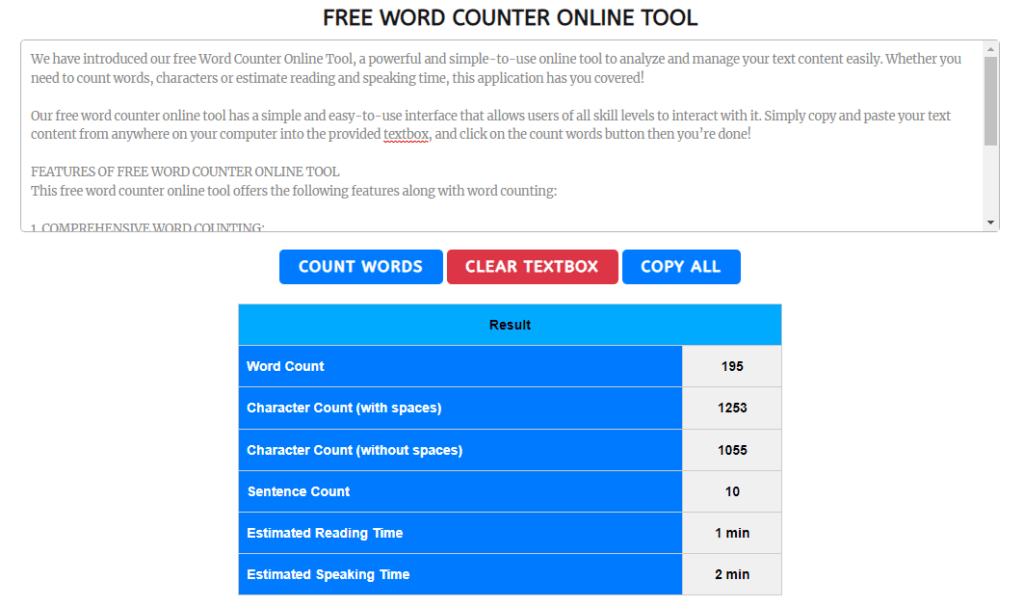
We have introduced our free Word Counter Online Tool, a powerful and simple-to-use online tool to analyze and manage your text content easily. Whether you need to count words, characters or estimate reading and speaking time, this application has you covered!
Our free word counter online tool has a simple and easy-to-use interface that allows users of all skill levels to interact with it. Simply copy and paste your text content from anywhere on your computer into the provided textbox, click on the Count Words button, and then you’re done!
Features of Free Word Counter Online Tool
This free online word counter tool offers the following features along with word counting:
1. Comprehensive Word Counting:
With a single click on the “Count Words” button, our tool performs an instant and precise word count of your content. The results are elegantly displayed in a well-organized tabular manner, displaying important information such as:
- Word Count: Determine the number of words in your text.
- Character Count (including spaces): Retrieve the entire number of characters, including spaces.
- Character Count (without Spaces): Determine the number of characters, excluding spaces.
- Sentence Count: Determine the total number of sentences in the text.
2. Estimated Reading and Speaking Time
Our tool goes beyond mere word counting to provide you with useful information. With a single click, you may instantly determine:
- Estimated Reading Time: Determine how long it will take to read the entire text. Ideal for bloggers, authors, and content providers who want to see how long their readers spend reading.
- Estimated Speaking Time: Determine how long it will take to present the text verbally. Ideal for individuals who are putting together speeches, presentations, or audio content.
3. Effortless Content Management
With our added tools, managing your text content is simple and straightforward. The “Clear Textbox” option allows you to quickly remove all content from the textbox, giving you a new start for your next research.
4. Copy All with Ease
To save and use the content in other programs, the “CopyAll” button conveniently transfers all of the textbox’s contents to your clipboard. There’s no need to waste time manually picking and copying text when our application does it for you!
How to Use Free Word Counter Online Tool
- For using this tool, simply copy the text or paragraph from your computer and paste your content into the provided textbox, and click on the count words button.
- This tool provides the results in tabular style, with “Word Count,” “Character Count (with spaces),” “Character Count (without spaces),” “Sentence Count,” “Estimated Reading Time,” and “Estimated Speaking Time.”.
- Click on the “Clear Textbox” button to clear all the contents of the textbox.
- Click on the “CopyAll” button to copy all the contents of the textbox.
Begin Using the Tool Right Away:
Visit our simple and free Word Counter Online Tool. Empower yourself with vital insights about your text content, and optimize your writing and communication with precision and efficiency. Try it out right now and make every word count!
