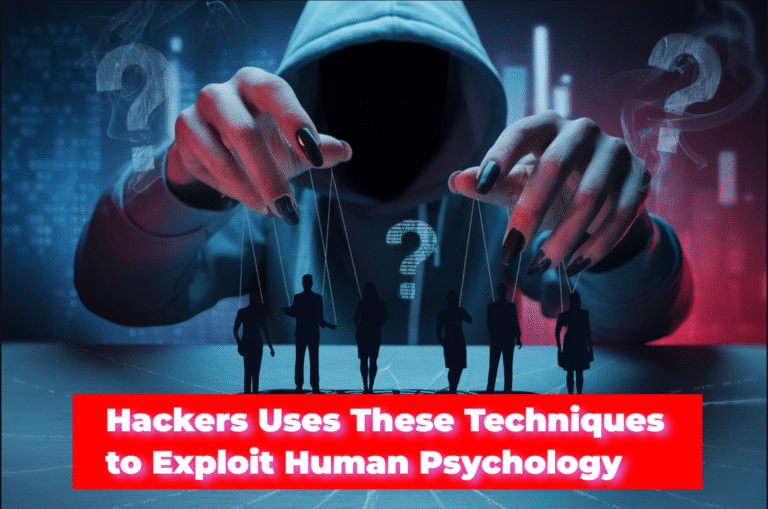Table of Contents
Most Frequent Cybersecurity Mistakes Every Beginner Can Make
In this blog post, we will present 15 shocking cybersecurity mistakes that can be made by any beginner. We also include the preventative measures that can be taken to minimize those mistakes.
Read Also: 10 Essential Online Safety Steps You Can’t Afford to Ignore
Mistake #1: Weak Passwords and Reusing Credentials
Passwords remain the front-line defense for most digital accounts. Yet, weak or predictable passwords such as “123456” or “password” are equivalent to leaving your front door wide open. Cybercriminals use brute force and dictionary attacks to exploit these vulnerabilities with alarming ease. Using the same password across various accounts is akin to using one key for every lock, it is one of the most common cybersecurity mistakes, every beginner can make. A single breach can cascade into widespread compromise. Credential stuffing—a tactic where attackers test stolen credentials across multiple platforms—is a growing menace.
To protect you from cyber attacks, you should use strong and unique passwords for your accounts. Strong passwords are long, complex, and unpredictable. A passphrase composed of random words, numbers, and symbols offers superior security. Avoid using personal information or keyboard patterns. Password managers are invaluable tools that securely store and generate complex passwords. They eliminate the need to memorize multiple credentials while enhancing overall digital security.
Read Also: 10 Benefits of Using a Password Manager To Keep Your Data Safe
Mistake #2: Ignoring Software Updates and Patches
Ignoring the software updates and patches is another frequent cybersecurity mistake made by beginners. Updates often contain patches for known vulnerabilities. Ignoring them means operating software with known security holes, which is tantamount to inviting intrusion. Updates are often seen as inconvenient or time-consuming. However, delaying them gives adversaries a golden opportunity to exploit known flaws. Hackers frequently target outdated systems, utilizing publicly known exploits. The infamous WannaCry ransomware outbreak exploited a Windows vulnerability that had a patch available months prior.
Automating updates ensures systems remain current without manual intervention. Most operating systems and software suites offer this functionality within their settings.
Mistake #3: Falling for Phishing and Social Engineering Attacks
Modern phishing is sophisticated, employing cloned websites, personalized messages, and even deep fake audio or video to deceive users. These attacks prey on trust and urgency. Suspicious URLs, grammatical errors, unfamiliar senders, and urgent requests for credentials are hallmark signs.
Always verify before clicking to avoid phishing and social engineering attacks. By targeting human psychology, social engineering overcomes technical defenses. Hackers impersonate trusted figures or fabricate compelling narratives to extract information. Develop a habit of skepticism. Verify through secondary channels, use spam filters, and educate yourself on the latest scams.
Read Also: 10 Unexpected Social Engineering Techniques Hackers Use to Exploit Human Psychology
Mistake #4: Using Public Wi-Fi Without Protection
Public Wi-Fi is convenient but perilous. Hackers can intercept data transmissions or set up rogue access points to siphon off sensitive information. One common tactic in unsecured Wi-Fi environments is the man-in-the-middle attack, where a third party secretly intercepts and possibly alters the communication between two unsuspecting users. A VPN encrypts your internet traffic, masking your IP address and shielding your data from prying eyes—even on compromised networks.
To safely use public Wi-Fi, avoid accessing sensitive accounts, use a VPN, disable file sharing, and disconnect from the network after use. Awareness and precaution are your best defenses.
Mistake #5: Failing to Backup Data Regularly
Backups serve as a lifeline in the event of ransomware attacks, hardware failure, or accidental deletion. Without backups, data recovery becomes a costly or impossible endeavor. From irreplaceable personal photos to critical business documents, loss of data can lead to emotional distress or operational paralysis.
Adopt the 3-2-1 rule: three copies of your data, on two different media, with one stored offsite. Encrypt sensitive backups for added security. Use automated tools and schedule regular backups. Regularly test your backup system to ensure data integrity and accessibility.
Mistake #6: Assuming Firewalls and Antivirus Software Will Protect Your System
If you are thinking firewalls and antivirus software will protect your system, you are in the wrong position. Firewalls are like gatekeepers, which control the entry and exit of traffic to prevent unauthorized entry. Most people don’t pay enough attention to settings and just use the defaults, but default settings suck here. But wrong settings can also disclose important ports.
Many users either undervalue or do not have any antivirus software running on their devices, which otherwise would help both discover and automatically remove malware before it can cause damage. The answer is – yes, without a doubt: some of the free antivirus downloads do have the ability to provide you with real-time protection while doing away with many of the more advanced scanning and detection features.
It’s worth assessing your digital habits and picking antivirus software to match your risk profile. Lots of updates and purposeful scans help too. For maximum protection, have your firewall armed to the teeth, only allowing trusted programs and accompanied by a good antivirus for full coverage.
Mistake #7: Not Locking Down Your Mobile Devices
Portable, mobile devices are treasure chests of personal information. They’re ideal for cybercriminals because of weak security. A lot of users opt not to enable encryption or strong screen locks, allowing thieves to access stolen devices. Those devices can frequently auto-connect to Wi-Fi networks or be signed in to sensitive accounts, exacerbating the risk.
To minimize the risks, enable the aforementioned security functions that are embedded into the device so that its biometric locks, device encryption, as well as remote wipes get triggered. Also, a lot of apps, especially on mobile, seem to request more permissions than needed. And you should always read app permissions and refrain from side-loading apps from unverified sources.
Mistake #8: Ignoring privacy settings on social media sites.
Anything you post on social media is a data mine for cybercriminals who are busy spying. Public profiles reveal birth dates, exact locations, employment history, and often daily routines — data that can be used by attackers in identity theft or social engineering. Beginners can easily overlook the default privacy and start sharing information that should not be broadcast to the whole world.
Take a moment to examine and tweak your privacy settings on all of your platforms. Do Not Post ‘Sensitive’ information that might be used in password recovery questions or phishing attempts. Use your head before sharing specific personal achievements or locations. Every bit should be looked at from the possible risk perspective.
Mistake #9: Downloading Unverified Files or Programs Without Any Second Thought
Priorities get a little out of hand when there’s free software or files to be had. Malware and ransomware are frequently embedded in what appear to be harmless files or downloads from dodgy websites or as attachments to unsolicited emails. This is because you could be one click away from injecting malware into your system after opening an unverified link or downloading pirated content.
Only use reputable delivery avenues, such as official app stores, or ensure you are buying from a verified vendor site. Wherever possible, verify digital signatures and scan all downloads with up-to-date antivirus software before running them. When it is a doubt, don’t download. Prevention is a lot cheaper than cleanup.
Mistake #10: Forgetting to Keep Appearances
Every time you interact online, it builds your digital footprint. Left unchecked, this footprint can expose behavior, associations, and weaknesses to attackers. “That is not obvious to beginners, how much of what they have is born accessible? There’s no cure-all, but you’ll want to check your online footprint regularly through search engines and sites like Have I Been Pwned.
Establish alerts to monitor mentions of your name or email. If your credentials get caught up in a data breach, the response must be quick: change those passwords, turn on two-factor authentication, and watch for strange activity. Knowing that it exists is the first step in taking control of your digital footprint.
Mistake #11: Failing to Understand the Insider Threat
Not all security breaches come from the outside. Some of the beginners were ignoring the threats originating inside the organization, it is a huge cybersecurity mistake made by them. Insider threats — from employees, contractors, or collaborators — are particularly insidious in that they frequently work under the cover of legitimate access. Through malice or incompetence, insiders can do great harm. Newcomers can believe that trust in a system means it is safe, and that’s a dangerous myth.
To counter these threats, follow the least privilege principle and provide users with the access they need. Track user activities and formulate guidelines about handling sensitive information. Promoting cybersecurity consciousness may also prevent inadvertent breaches.
Mistake #12: Failing to Comprehend the Lifecycle Of Your Information In The Cloud
Cloud services bring convenience, but they also introduce new security concerns. There is a common mistaken belief that cloud providers are the ones who should be protecting your data, however, security within the cloud environment is based on a shared responsibility model. Providers protect infrastructure, users have to secure data. Losing or not setting up privacy settings, or setting access rights to sensitive folders as public, may cause these data leaks.
Employ strong authentication, encrypt files before you upload them, and know what the provider’s policies are. Choose systems with strong security certifications and that have a track record of incident transparency.
Mistake #13: Failing to Encrypt Sensitive Information
Unprotected data at rest or data in transit can easily be intercepted and abused. Novices also tend to neglect encryption as it appears to be overly cumbersome, being unaware that modern operating systems come with integrated encryption programs.
By encrypting your devices, you are safeguarding your data against thieves who make off with the hardware. Encrypt your disks, and use encrypted communication (e.g. SSL/TLS or end-to-end encrypted messaging). Sensitive files should also be encrypted before you upload them to the cloud or send them via email.
Mistake #14: Not having a Security Incident Response Plan in place
Time is of the essence when a leak happens. Not having a plan results in confusion, delays, and increased harm. There should be a simple protocol, even for beginners, to deal with a compromised account or malware, he added.
Document the process of identifying compromised devices, updating passwords, informing relevant services, and rolling back to backups. Store some emergency phone numbers and instructions for getting home offline.” Testing your plan allows you to quickly implement it in a crisis.
Mistake #15: Getting complacent with Security once you have set everything up
Cybersecurity is not a one-time project — it’s an ongoing effort. The minute they have their security tools in place, newbies tend to let their guard down. This leads to holes being poked in the system as new threats appear.
Regular security reviews should be scheduled to evaluate any new risk and check security. Regularly update software, review permissions, rotate passwords, and audit and monitor device logs. A proactive approach helps to limit exposure to evolving threats and build a framework for future digital safety.
Conclusion: Developing a Strong Cybersecurity Mindset
Awareness is the beginning of cybersecurity, and watchfulness is the sustaining force of cybersecurity. The tools are not the only thing needed to sidestep these cybersecurity mistakes; you also need a proactive attitude. Digital security is not an amenity; it’s a life skill. Work on your habits, keep yourself updated and think twice about every interaction you make on the web. In so doing, you not only work to safeguard your digital identity but also help create a more secure web for all.
Please share if you have any thoughts on the cybersecurity mistakes we have presented in the article above. We recommend mentioning any other cybersecurity mistakes beginners can make that are not covered in the article above.
Read Next: Red Team vs Blue Team: The Cybersecurity Battle That Could Cost You Everything