For instance, WordPress cannot:
- Publish your content across different platforms
- Code your site in a language that’s not JavaScript and PHP
- Be used as an editorial instrument without a website involved
This is where headless WordPress comes in. It involves some expertise, but if you disassemble WordPress from the front end, the back end content tools can be used for virtually everything you want. This article will be discussing headless WordPress and how you can use it.
Table of Contents
What’s Headless WordPress?
Typically, content management systems consist of the front end and the back end. The back end is responsible for the management of the site or content. WordPress allows the users to draft and publish articles and web pages. It’s also used to manage different parts of your site, including its look and settings.
What the public sees on your site is the front end. It’s managed or controlled by the back end. WordPress uses the REST API to collect data from the back end and migrate it to the part of the site that the public can see.
For many users, the union of both ends of the website creates an avenue to develop a website and manage content conveniently. The disadvantage of this solution is that the front and back end of the REST API is usually mutually dependent.
A headless content management system separates the front end from the back end. After decoupling, the back end remains exactly the way it was. Your database, content management tools, and admin panel are there, but there’s no site or theme. However, by utilizing the REST API, you can connect anything (whether it’s a customized site or theme). This development presents a lot of opportunities for web developers.
The Importance of Using Headless WordPress
First things first, headless WordPress allows you to easily detach the front end from the back end to use the back end for whatever you want to do. For instance, you can develop your application, website, content management tool, and so much more through the back end.
WordPress is usually coded in mostly PHP and a small amount of JavaScript. In the case of headless WordPress, you can link your site to external applications coded in Python, Ruby, and other languages using the REST API. With a headless content management system, you can even code your whole site in another language.
You get to experience virtually all the features of WordPress and can explore different web structures that were initially not compatible with your site.
To achieve this, use the in-built API to link WordPress and your custom-made site, and you will get a perfect fit. This is actually how WordPress works. The difference here is that you can detach the default attachments and substitute the front end with customized content with some coding. As long as it can be linked to an API, you can connect it to WordPress.
Decoupling WordPress also helps with security improvement, mainly if your site and WordPress administrator are on various domains and servers. Cyber predators can only target an endpoint. So if you’re security-conscious, a headless WordPress on an anonymous server can be what you need.
Functions of Headless WordPress
Separating your content management system gives your developers more allowance to experiment with languages that can’t be linked with WordPress before, as stated earlier.
However, that’s not all. You should know more of headless CMS is capable of, and here they are:
- You can utilize WordPress’s vast arsenal of content management tools to produce and monitor content. If appropriately set, headless WordPress can direct permalinks straight to the editing page.
- You can add editors and other authors and use the user role system for collaboration on a project. You can even use headless CMS as an independent editorial tool.
- Coding the front end of your site in a language you prefer (for instance, something different from PHP, HTML/CSS, and JavaScript) is possible now. This will still function with WordPress’s blogging structure.
- You can change site structures whenever you want. For example, you may want to restart everything from square one to a structure with more relevance, and you can easily do this since it involves an API and not the traditional content management system.
- WordPress Headless helps you separate the front and back end of your site to code it in a language you prefer if you’re not interested in WordPress PHP.
Conclusion
Headless WordPress offers developers freedom when it comes to content delivery and design themes. However, it also comes with some limitations. If you have a small website, you should take note of these limitations before going further.




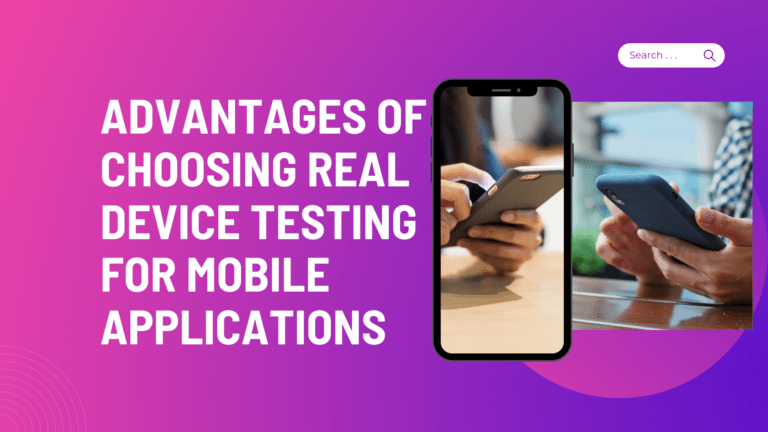





Comments are closed.