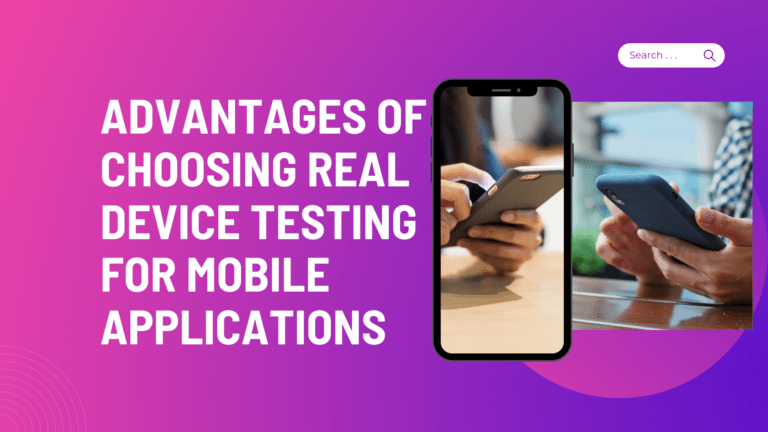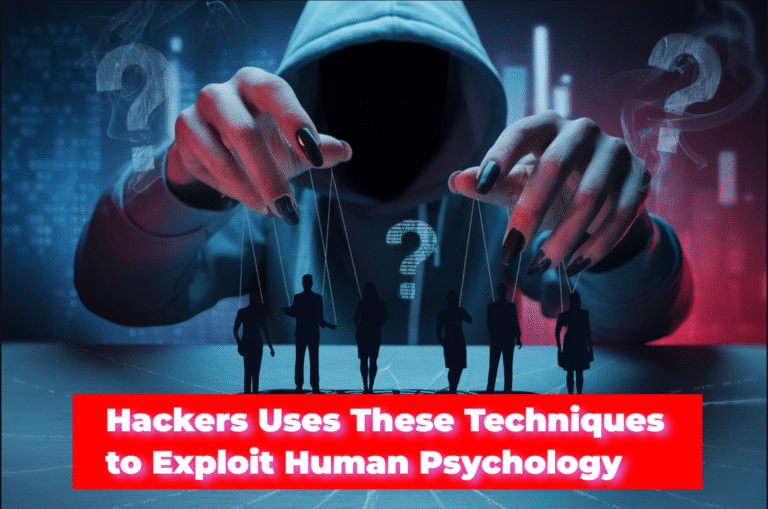Users today expect the highest quality functionality and user experience in their mobile apps and promptly uninstall or reject apps that do not meet their expectations. Due to this, app developers are ensuring their applications are rigorously tested and are perfect in all aspects. They understand that for the apps to be acceptable to users, they need to test their apps across real devices across real-life user conditions.
Testers have started making real device testing a compulsory part of their testing processes. If you are still testing your mobile apps on virtual devices like simulators or emulators, you need to switch over to real device testing to avoid the consequences mentioned above.
Read Also: What is software testing? What are the different types of testing?
This article discusses what real device testing is and why it is crucial to test your apps across real devices.
Table of Contents
Understanding Real Device Testing
It is the process of testing mobile apps on real physical devices across different operating systems, resolutions, screen sizes, and hardware configurations. The main aim behind this technique is to ensure the mobile app functions consistently and offers a good user experience across different devices and platforms.
Testing with emulators or simulators
Before the introduction of real device testing, mobile apps were tested using emulators or simulators, software programs that replicate the behavior of real devices. These virtual devices allow developers to test their apps without requiring physical devices. However, despite their advantages of being able to replicate a large number of physical devices, they have drawbacks. These virtual devices simply simulate the device, not genuine user settings such as hardware and software setups, resulting in erroneous testing.
Contrarily, real device testing is highly reliable since you can test mobile apps across conditions like low battery, poor network bandwidth and so on, ensuring a real user experience.
Read Also: The Importance of Quality Assurance in Mobile App Development Explained
Key Benefits of Real Device Testing for Mobile Applications
These advantages of real device testing will convince you that this testing is indispensable for your mobile app testing process:
1. Test apps across real-world conditions
Through real device testing, you can simulate real-world operations, enabling you to test the mobile applications in a natural setting. This implies that the app will be tested across a variety of settings and environments, taking into account factors like network outages, weather conditions, or device malfunctions.
2. Verify the app’s usability
Testers can use real devices to check a mobile app’s usability. As the mobile device market is fragmented, testes need to run their tests on a variety of physical devices and browsers to ensure an intuitive and satisfying user experience. Such testing will confirm that the app’s appearance and interface are consistent across all devices and that the images are visible clearly in all situations.
3. Recreate end-user actions
Another significant benefit of this type of testing is the ability to recreate the actions users make while using real devices. This helps in verifying the app’s performance in the face of conditions like hardware interruptions, push notifications, SMS calls, and so on.
4. Test across a variety of features
Real device testing enables verifying your app’s performance against a variety of features and sensors that the app relies on. When you test the app on real devices, you can check the app’s reaction when interacting with mobile features like GPS, Bluetooth, or fingerprint sensors.
5. Testing hardware requirements
When it comes to mobile applications, a camera, memory, and CPU are some of the key hardware requirements. Testing your app against these components is crucial to ensure optimal performance across different devices. For example, insufficient memory, especially RAM, can cause the app to perform poorly or lead to crashes. Real device testing helps you verify your app across factors like memory leaks or evaluate your app’s CPU performance under different workloads.
6. Performance evaluation
Using real devices, you are able to evaluate your mobile apps’ reaction speed and availability during critical transitions. Testers can verify the app’s back-end and front-end performance on actual physical devices under different network situations.
8. Get reliable testing results
The data collected from testing mobile applications with simulators or emulators can be inconsistent and inaccurate. Contrarily, with real device testing, you are assured of deriving insights into the application that are more accurate. For example, you can evaluate the app’s brightness and screen resolution across a variety of lighting conditions, enabling accuracy up to each pixel.
Real device testing vs. Emulators and Simulators – When to test on what
With all the advantages that real device testing provides, it would be a better practice to employ a mix of real device testing and testing using emulators and simulators. You can use virtual devices during the initial stages of code development as virtual devices offer better debugging and may be more efficient with the frequent iterations that are necessary in that stage.
Contrarily, real devices are the better alternative for user acceptance testing and sanity testing due to their higher accuracy. Some parts of regression testing also could be performed using virtual devices.
Conclusion
Summing up, the advantages of real device testing are too many to ignore if you want your end products to offer superior quality performance and user experience. With a secure cloud-based mobile app testing platform like TestGrid, you can ensure that your mobile apps will offer the best digital experience to end-users.
Read Next: Exploratory Testing Guidelines With Example Test Cases