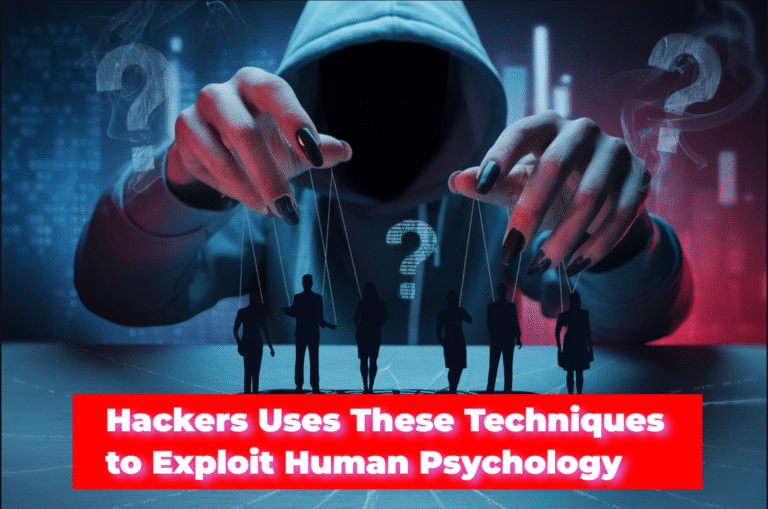With many companies allowing employees to work remotely for the first time, cybersecurity threats have increased. Unfortunately, cybercriminals have used this rise in home Internet use and the panic around the COVID-19 epidemic as an opportunity to target more people.
Read Also: How to Protect Yourself from IP Address Hacking
Now that many employees work outside the four walls of company offices, severe security issues have arisen. At-home workers can’t access their corporate firewalls and are far away from the oversight of IT and cybersecurity teams.
Organizations must proactively think about remote workers not as the exception to the rule, but as an extension of the corporate IT infrastructure. If a remote worker doesn’t have the tools they need to be productive from home, it is a safe bet they will find workarounds to get things done. All of the devices, peripheral, and network connection that an employee uses to consume, create, and collaborate on work is an endpoint that must be protected and managed. In this tutorial, we will discuss the ways and methods to keep your devices protected along with different ways of protecting the devices of your employees.
Table of Contents
Cybersecurity Basics
Employees outside the corporate network must be more aware of how they handle sensitive company information and how they use their devices for being protected in a virtual office setting. The first line of defense against data theft, viruses, and malware is employee awareness and behavior. The Federal Trade Commission (FTC) outlines some basic online security tips for working from home, including:
Read Also: SSL Certificate: The Best Defender Against Cyber-attack
- Following your employer’s security practices
- Securing your home network router by turning on WPA2 or WPA3 encryption
- Making sure your laptop and other work devices are locked, password-protected, and never left unattended
- Ensuring that digital and physical files are stored, shared, and deleted appropriately
How to Keep Employees Devices Protected?
While employees should know how to work from home responsibly, it falls to employers, managers, and IT teams to set the tone for the company and make smart security part of the business culture by:
- Training all staff: Employers should schedule regular training sessions on cybersecurity. Also, they should send out alters whenever new threats emerge or increase in frequency.
- Requiring strong passwords: Managers should ensure that all employees use passwords with at least 12 characters and a mix of numbers, symbols, capital, and lowercase letters. Everyone within the company should change their passwords often and not reuse old passwords.
- Updating software: IT staff should push mandatory patches and upgrades for applications, web browsers, and operating systems.
- Securing data: Team leaders should instruct staff on how to backup critical files to external storage, preferably offsite or in the cloud.
- Protecting devices: Team leaders should suggest staff to install home security cameras for the protection of their hardware devices. Home security systems such as vivint home security will be the best.
- Encrypting devices: All laptops, tablets, smartphones, removable drives, and cloud storage solutions should be properly encrypted.
- Using multi-factor authentication: It’s essential to require an additional step beyond logging in with a password, such as using temporary codes sent to the user’s smartphone.
- Having a plan before you have a problem: Managers should always have processes in place to save data, run the business, and notify customers if you have a breach.
Read Also: How to protect your mobile device from being hacked?
The Next Step
As companies get better at defending themselves against existing cyber threats, the bad actors and criminals who create them are evolving their playbooks as well. Hackers use advanced technology to develop new methods of breaching a network. It ‘s no longer sufficient to play defense against cyber attacks. With increasing numbers of employees working remotely, it’s more important than ever to actively hunt threats and stop them as early as possible.
How can businesses protect themselves from evolving cyber threats? The best way is to install next generation endpoint protection software across company infrastructure. With a comprehensive and consolidated endpoint security platform, you can simplify your security stack and improve:
- Proactive threat hunting for abnormal activity using threat intelligence
- Alert monitoring and triage with context provided into the root cause of the threat
- Automated reporting
- Real-time device assessment and remediation, making it easier to audit the state of the system and harden the posture of all protected endpoints
A Worthwhile Investment to Keep your devices protected
While training employees in cybersecurity takes time and purchasing security software can be pricey, the benefits of investing in online security far outweigh the cost. When it comes to viruses and malware, attacks can cost millions of dollars and even shut down company operations entirely. With so much at stake, it’s imperative that companies take cybersecurity seriously and protect their remote workers.
Read Next: How to protect yourself against DDoS attacks