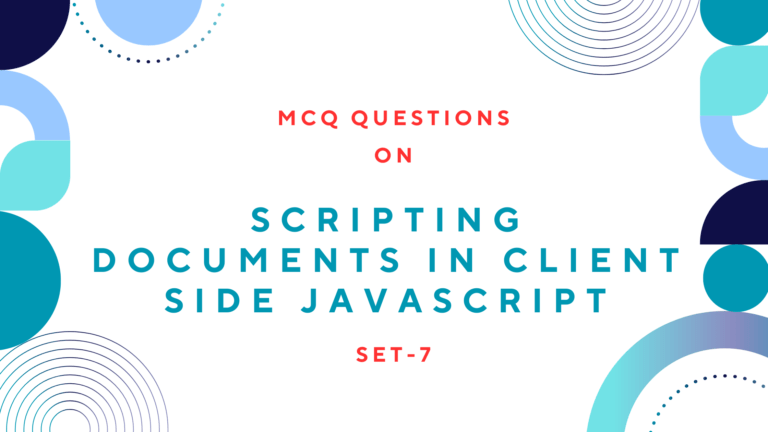Table of Contents
JavaScript For Loop
The for loop is used when you know in advance how many times the script should run.
Syntax:
for(var=startvalue; var<=endvalue;var=var+increment)
{
code to be executed
}Example:
<script type="text/javascript">
var i=0
for (i=0;i<=10;i++){
document.write("The number is" +i)
document.write("<br/>")}
</script>The above example defines a loop that starts with i=0. The loop will continue to run as long as i is less than, or equal to 10. “i” will increase by 1 each time the loop runs.
Preview:
JavaScript While Loop
The while loop is used when you want the loop to execute and continue executing while the specified condition is true.
Syntax:
while (var<=endvalue){
code to be executed
}Example:
<script type="text/javascript">
var i=0
while(i<=10){
document.write("The number is "+i)
document.write("<br/>")
i=i+1
}
</script>The example above defines a loop that starts with i=0. The loop will continue to run as long as i is less than, or equal to 10. I will increase by 1 each time the loop runs.
Preview:
JavaScript do …. while loop
The do …. while loop is a variant of the while loop. This loop will always execute a block of code Once, and then it will repeat the loop as long as the specified condition is true. It is always executed at least once, even if the condition is false because the code is executed before the condition is tested.
Syntax:
do
{
code to be executed
}
while (var<=endvalue)Example:
<script type="text/Javascript">
var i=0
do{
document.write("The number is "+i)
document.write("<br/>")
i=i+1
}
while (i<=10)
</script>Preview:
JavaScript Break and Continue Statements
We can use two special statements inside the loops: break and continue.
Break Statement
The break command will break the loop and continue executing the code that follows after the loop.
Example:
<script type="text/javascript">
var i=0
for(i=0;i<=10;i++)
{
if (i==3) {break}
document.write("The number is " +i)
document.write("<br/>")
}
</script>Preview:
Continue Statement
The continue command will break the current loop and continue with the next value.
Example:
<script type="text/javascript">
var i=0
for(i=0;i<=10;i++){
if (i==3) {continue}
document.write("The number is " +i)
document.write("<br/>")
}
</script>Preview:
Here is a video tutorial created by webucator from this blog post.
Read Next: How to Loop Through JavaScript Array?