Text extraction from images is the process, where the text enclosed in an image is transformed into normal text. But how does this process take place? You might think that manually typing the information from images is the only way to do this.
You are wrong. You can automate this whole process and make it much more efficient. There is no need for manual labor in text extraction. This article will introduce you to different methods that can be used for this automation.
Table of Contents
Need for Automated Text Extraction from images
As we said before, if you work with images, you might already know the significance of text extraction. However, for a common user, this process doesn’t make that much sense. So, we have prepared this short list of some uses of this process.
- Text extraction can be used for fixing graphic design errors. You can edit and copy the text from an image and reuse it in the fixed version of the image.
- Extracting text from an image of a physical document can convert that document into a digital copy. This digitization process can improve document management for firms and businesses.
- You can extract text from handwritten notes and save them in a computerized format. This enhances accessibility and makes student notes look more organized.
- If you ever want to use the text present inside an image in your write-ups as a reference, you can extract it. With proper citation, this can elevate the credibility of your writing.
As you can see, this simple process can increase your efficiency in so many tasks. Now, let’s move on to the part where we share how all of this can be done.
How to Automate Text Extraction from Images
Automating text extraction from images sounds like a highly complex task. However, it is far from being complex. It is actually quite simple. Here are some of the most common methods of doing this.
1. Online OCR Tools (Image to Text)

OCR is a modern and innovative technology that allows tools and software to identify text characters from an image. Tools with integrated OCR can analyze images and understand all the textual information that is present within them.
Using an Image to Text tool is quite simple, too. All you have to do is insert your image and press a few buttons. After that, you get your results. Here is a better explanation for this:
- Find a reliable OCR-based text-extracting tool.
- Upload your image into the tool using the methods specified on the tool page.
- Optimize your conversion process (if options are available).
- If there are no additional options, simply click on the action button (convert, start, etc.).
- After the process ends, collect the generated results. Some tools offer a copy option, while others also provide the feature of downloading the text.
This simple process is how you automate text extraction from images.
2. Downloadable Software
OCR is not only present in online tools. There are also downloadable software that have this technology. For example, renowned tools in this regard are Microsoft OneNote and Adobe Acrobat. Both of these applications have OCR integration.
Even though these tools are not specifically programmed for text extraction, they can still be used to convert images into text. For example, in OneNote, you can create class notes and use reference images. As an additional feature, you can extract text from those images.
The same goes for Adobe Acrobat. It is essentially a PDF editor. However, you can also use it to retrieve unmodifiable information and save it in an editable format.
3. Mobile Applications
Until now, we have been discussing solutions that are centered on having a desktop or a web browser. However, you can also perform text extraction using mobile devices. There are many OCR-powered applications for this.
For Android, a well-known application is Google Lens. You can use this app to copy text from images and use it as you like. Similarly, for iOS mobile devices, there is a feature with the name of Live Text. It is not an app, but it also allows you to access the seemingly inaccessible image text.
Besides these solutions, the tools discussed in the first section can also be used on mobile phones. So, if you are more comfortable with using those tools, you can access them on your phone using your mobile browser.
Things to Avoid
Before we complete this post, there are a few things you should refrain from doing during or after the described text extraction procedure.
- Don’t use the information present within images without the permission of the original author. Even after authorization, you should use this information only with an appropriate citation. Otherwise, the act will be considered plagiarism.
- Make sure that the image you are converting has text in a language the tool can understand. This means that if you want to extract text from an image with Arabic text, you need to ensure the tool you are using can interpret Arabic.
- Don’t trust the tool to extract everything exactly as it is in the image. It doesn’t matter how effective the OCR technology may be. It can still make mistakes. So, always remember to proofread the results for any spelling or formatting issues.
If you keep such cautionary measures in mind, your text extraction process will become highly accurate.
Conclusion
To end our discussion, we would suggest that you understand the text extraction from images even if you think it won’t be of any use to you. This is because the trend of visual content is increasing rapidly. Soon, you might encounter situations where this process will become unavoidable.
Also, there is no harm in using this process. It just improves your efficiency. So, you should exploit it and try to enjoy as many benefits as possible. In short, if you think that you can use any of the methods explained above, you should try them out right now.




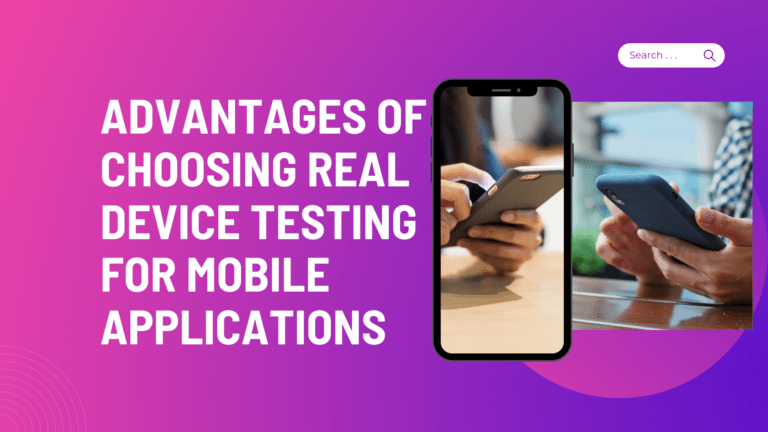





Comments are closed.