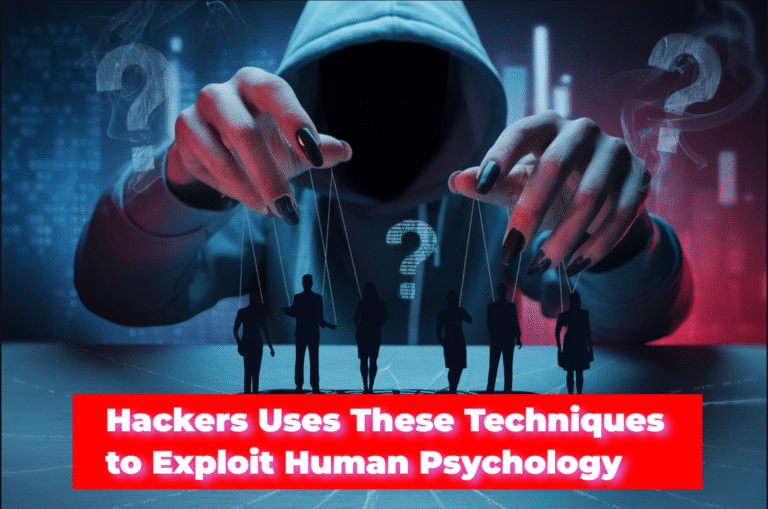Think about everything that could go wrong without the right tool for you to be able to recover your data. When it comes to the right solutions, you need to ensure that you have a quick and easy silver bullet for your needs. When you have a platform that will allow you memory card recovery software, you know that you do not have to be afraid of the issues that might come about from data loss.
The iskysoft platform offers you an easy way to recover any data that might be removed from problems with a bad SD card or from one that is failing.
Table of Contents
What Can I Do to Reduce My Chances of Issues with a SD Card
If you have an SD card and have been having some issues, here is what you can do to ensure that you are able to always have a working and good SD card.
1. Do Not Erase Your Card
Sometimes, the easiest solution seems to be a quick erasing. But that is an issue because it does not clear all the information that is a part of the card. Instead, what it does is mess up the formatting of your card. When you are working on the formatting part there is no way that you can change it after it is done. What that means is that you need to make sure that you are sure before you follow this process.
2. Format the Card in the Camera
When you are working on making sure that you are trying to protect your card, you want to always use your card while it is your camera and not in your computer. In addition to that you want to make sure you are using your camera and not your computer to format the SD card as there will be no way that it is in the correct format when you pull it out.
Also Read: What Not to Do While Retrieving the Deleted Photos
3. Format All New Cards Before You Use Them
This is important to make sure that you are going to have the right format before you use it. Otherwise there may be an issue with your SD card.
4. Format All Cards Before Putting into Another Camera
You need to make sure that you are using the same format on all your files. That means that you need to ensure that you are not going to make a mistake and have the wrong format in other cameras.
5. Do Not Delete Your Files in the Camera
From everything that is out there, you do not want to delete from your camera. If you do there are many more issues that you can have with data corruption. You are better served to wait when they are on your computer.
6. Use the Best Brand Cards
It is important to make sure that you are using the best cards when you are buying them. You want to know that they are not going to die on you constantly. You need to look at all your options that are going to help you to preserve your camera if possible.
7. Have Cards That Are Lower Capacity
A lower capacity card will mean that you use them a little less. You need to think about what it is that you need and then you only need to have that much space. If you were going on a long safari you might want a larger card but unless that is the case, there is really no need for it.
8. Never Shoot Over the Capacity of the Card
You need to make sure that you are not killing the memory by going over the capacity of the disk. There is a good chance it could malfunction if it is too full.
9. Always Pull Out the Card with the Camera Off
This is a way to ensure that you are ahead of the game in terms of having a clean chance of not breaking the card. It is important to ensure that you are working in a situation where you are ahead of the game and not behind it.