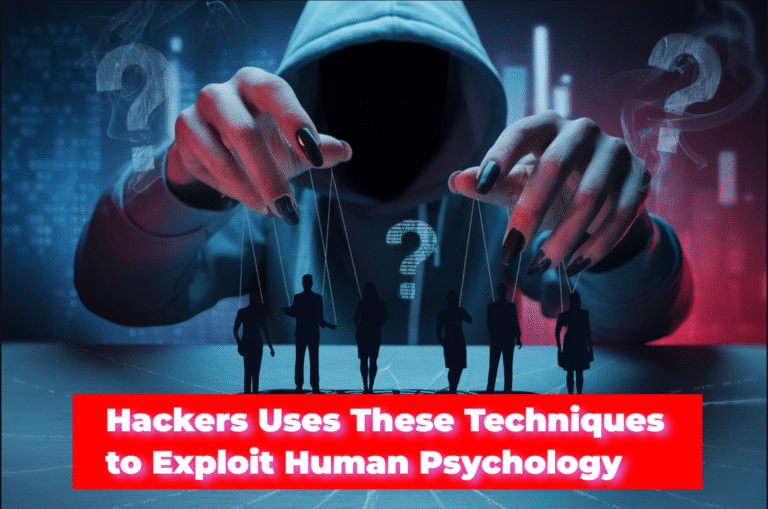Table of Contents
Steps You Should Follow for Successfully Registering a Business Domain
1. Research and Select a Unique, Memorable, and Brand-Relevant Domain Name
A good domain name should be unique, memorable, and relevant to your brand. Start by coming up with a list of relevant keywords for your company. Utilize resources such as Google’s Keyword Planner to identify commonly used terms in your sector.
Next, choose a brief, straightforward domain name. Avoid using words or phrases that are difficult to spell or pronounce. Think Apple, Amazon, or Google—short, catchy, and easy to remember.
Lastly, ensure your domain name aligns with your brand. It should convey what your business is about and be consistent with your other branding efforts. For instance, if you’re a fitness brand, something like “FitLife” could be ideal.
2. Choose the Right Domain Extension
Once you have a list of potential domain names, it’s time to choose a domain extension. The most common is .com, but there are many other options like .net, .org, or even industry-specific extensions like .tech or .store.
Your choice of extension should reflect your business type. Nonprofit organizations often go for .org, while tech companies might prefer .tech. If your desired .com domain is unavailable, consider other reputable extensions.
Remember, while new extensions can be trendy and unique, .com remains the most trusted and recognizable. Aim for a.com domain whenever at all possible.
3. Verify Domain Availability
Make sure the domain name you have picked is available before committing too much to it. And, you can easily find high-demand domains online these days. Not only could you be wasting your time trying to register an unavailable domain, but it can also harm your brand’s credibility.
Begin by checking a domain name search engine such as Domain.com to determine if your desired name is available. If not, try variations or use the same tool to find alternative suggestions.
If your preferred domain is taken, don’t lose hope. Try slight variations or use hyphens. However, avoid numbers and special characters as they can complicate your domain.
Additionally, check social media platforms to see if the corresponding handles are available. Consistency across your website and social media accounts is crucial for brand recognition.
4. Register with a Trusted Domain Registrar
When you locate an available domain, it’s time to register it. Select a trustworthy domain registrant. GoDaddy, Namecheap, and Google Domains are a few popular choices.
Think about things like cost, customer support, and extra services like privacy protection when choosing a registrant. Free add-ons like email forwarding and SSL certificates are provided by some registrars, which can enhance the value of your purchase.
Read reviews and maybe even test their customer service with a quick query before making your decision. A good registrar will provide excellent support and a seamless registration process.
5. Configure Domain Settings
After registering your domain, it’s crucial to configure the necessary settings. First, ensure privacy protection is enabled to keep your personal information safe.
Next, manage your DNS settings. This involves linking your domain to your web hosting provider and setting up any necessary subdomains. Most registrars offer user-friendly interfaces to make this process straightforward.
Lastly, consider setting up email forwarding. This allows you to receive emails sent to your new domain’s email address, keeping all professional correspondence in one place.
6. Set Up a Professional Email Address
Creating an email address that uses your domain name adds a layer of professionalism and credibility. Instead of using generic email providers like Gmail or Yahoo, use your domain (e.g., yo******@**********ss.com).
Many domain registrars offer email hosting services. Alternatively, you can use third-party services like G Suite or Microsoft Office 365 to set up your professional email.
A branded email address not only looks professional but also helps in building trust with your customers. It shows that you’re serious about your business and committed to maintaining a professional image.
7. Renew and Maintain Your Domain Registration
Owning a domain name is an ongoing commitment. Ensure you renew your registration annually to maintain ownership. Most registrars offer auto-renewal options, so you never accidentally lose your domain.
Regularly update your contact information to ensure you receive renewal reminders and other important notifications. Failure to renew may result in losing your domain, which can destroy your business.
Additionally, periodically review your domain settings to ensure everything is up-to-date and secure. This includes checking your DNS settings, privacy protection, and linked services. Also, keep an eye out for any suspicious activity or potential scams.
Additional Considerations for Registering a Business Domain
While the seven steps outlined above are crucial for registering a business domain, there are a few additional factors to remember.
Firstly, consider protecting your brand by registering variations of your chosen domain. This includes common misspellings and other relevant extensions. This prevents competitors from using similar domains that could confuse customers or damage your brand’s reputation.
Secondly, think about your long-term business goals when choosing a domain name. While it may be tempting to go for something trendy or keyword-rich, consider if it will still align with your business as it evolves.
Lastly, don’t underestimate the power of a good hosting provider. Your domain is just one part of your online presence, and a reliable hosting provider is essential for ensuring your website runs smoothly. Do your research and choose a reputable hosting service that fits your business’s needs.

Registering a business domain is a crucial step in establishing your online presence. From choosing a memorable name to maintaining your registration, each step plays a vital role in your business’s digital identity.
By following these seven steps, you’ll ensure your domain name not only represents your brand but also supports your business goals. Remember, your domain is your online address, and just like a physical storefront, it needs to be welcoming, professional, and easy to find.
Ready to take the next step? Start exploring potential domain names today and lay the foundation for your business’s online success. Happy registering!