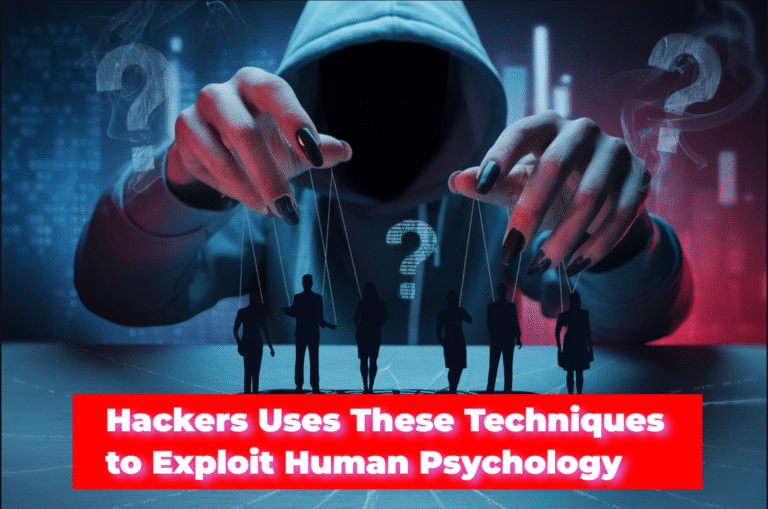More so, you’ll find a free website that offers downloadable student software that is most useful. The most common student software is designed to assist students in areas such as presentations, completing assignments, designing, reading and project submission. Here is a list of the top student software that every student should have on their Smartphone or laptop computer.
Table of Contents
Student Software: Software That Every Student Requires
Reading and Documentation
Every student is obliged to read papers from different formats and layouts. To simplify the process, PDF reader software such as Adobe Reader is usually helpful in this regard. Documents and papers come in different formats including PDF files. For those documents in PDF format, Adobe Reader offers easy access to them. With this student software, you can easily read papers in PDF format.
Features include
- Creating PDFs
- Store and share files online
- Easily edit and scan the document
- Image and text editing
Word Processing
Whether you are writing or publishing papers for academic purposes or you are providing paper writing service as a professional writer. You may be required that programs such as Microsoft Word come in handy. This software comes with all the features that make writing and creating papers a lot easier. However, there are different versions out there on the market. So make sure you download the latest version of one that’s compatible with your device.
Features include
- Writing and editing document
- Converting and editing PDF in word
- Grammar and spell check
- Writing equations
Presentations
Asides completing and submitting class assignments, students need to deliver a presentation at some point in their academic life. It is inevitable. What’s more, this has to be done in a professional way. Fortunately, there is specific software designed to eliminate the stress associated with the traditional way of presentations. PowerPoint is the perfect software for presentations. And more importantly, the PowerPoint software will familiarize yourself with the business world during your college days and it will go a long way in your career life.
Features include
- Better tables and charts
- Live preview
- Background free image
- Slideshow presentation
Analyzing Data
Some assignments require a bit of data analysis. To make your data analysis look more presentable and concise, Microsoft Excel is the software for you. It is used both in the educational and business world. If you are having difficulty analyzing data manually, you don’t have to fret. Microsoft Excel will make the process simpler. Features available on this data analysis software make calculating, analyzing and inputting data much easier.
Features include
- Easy calculation
- Flash fill
- Index match
- Pivot tables
Graphic Design
Thankfully, the app store is brimming with lots of graphic design software that will definitely be of interest to students. These include Adobe Photoshop, CorelDraw Graphics Suite and many more. Designing an art from scratch and editing pictures has never been easier. Change the background color, make a few modifications to existing pictures or design a logo for your business.
Features include
- Create images
- Edit pictures
- Photo enhancements
- Properties panel
Finding your student software of choice is easier, thanks to the internet. Remember to download software that will not only serve a useful purpose but also play a significant role in improving the learning experience. You should purchase the software legally for enjoying the maximum benefits of the software. Otherwise once the trial period expires you’ll be denied access to its features.