Using JavaScript you can do the client-side redirection. Here we will discuss different ways to redirect page in javascript. However, it is not the preferred method for page redirection, a search engine may ignore JavaScript redirection. Do not use this feature to spam the search engine, if such you may band from search engine. Here are given different redirection methods and their purpose to redirect from one page to another page in JavaScript, you may use any one of them according to your circumstance.
Read Also: How to Detect Visitor’s Browser Using JavaScript?
Table of Contents
Simple JavaScript Redirection to Another Page
1. Using the onLoad method: Use these scripts in the body tag to redirect to another page after ‘5’ seconds.
<body onLoad="setTimeout(location.href='http://www.newpage.com', '5000')">2. Using Redirect function: Use these scripts in the head section to redirect to another page after ‘5’ seconds with redirection message.
<script type="text/javascript">
function Redirect()
{
window.location="http://www.newpage.com";
}
document.write("You will be redirected to a new page in 5 seconds");
setTimeout('Redirect()', 5000);
</script>Read Also: How to Create JavaScript Image Slideshow with Links
Redirection to Another Page On The Page Load
1. Using the onLoad method: Use these scripts in the body tag to redirect to another page on load.
<body onLoad="setTimeout(location.href='http://www.newpage.com', '0')">2. Using a function: Use these scripts in the head section to redirect to another page on load.
<script type="text/javascript">
function Redirect()
{
window.location="http://www.newpage.com";
}
setTimeout('Redirect()', 0);
</script>Read Also: How to Create Simple JavaScript Fade Effect Animation?
JavaScript Redirect to Another Page On Click
1. Using a function: Use these scripts in the head and body section to redirect to another page on button click.
<head>
<script>
function myButton()
{
window.location="https://siteforinfotech.com";
}
</script>
</head>
<body>
<button onclick="myButton()">Click me</button>
</body>JavaScript Redirect to Another Page Passing Variables
1. Using a function: Use these scripts in the body section to redirect to another page on button click with passing the value of text box.
<body>
<form>
Enter your search text: <input type="text" id="searchtext" name="s">
</form>
<button onclick="myFunction()">Search It</button>
<script>
function myFunction()
{
var search = document.getElementById("searchtext").value;
window.location = '/?s='+search;
}
</script>
</body>Preview:
Read Next: How to Create a Digital Clock in JavaScript?




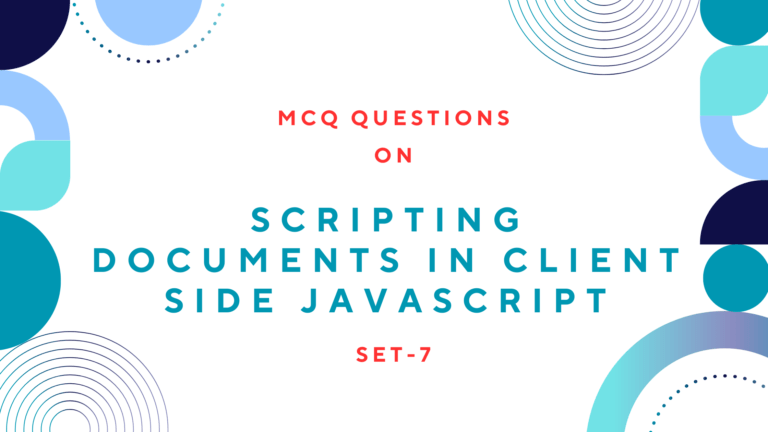
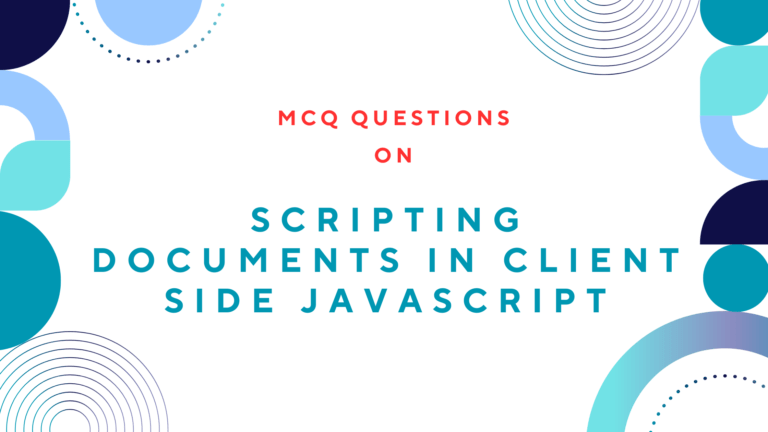
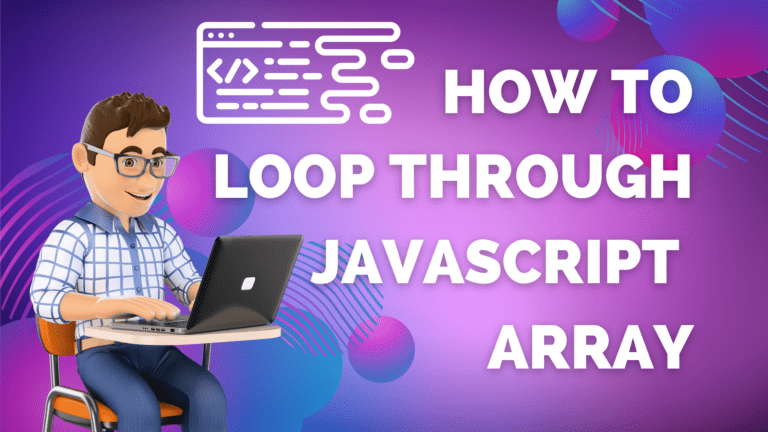
![How to Style Multiple Sections of an HTML Document Using CSS [cont.] Style Multiple Sections of an HTML Document Using CSS](https://siteforinfotech.com/wp-content/uploads/2024/06/Style-Multiple-Sections-of-an-HTML-Document-Using-CSS-768x432.png)

