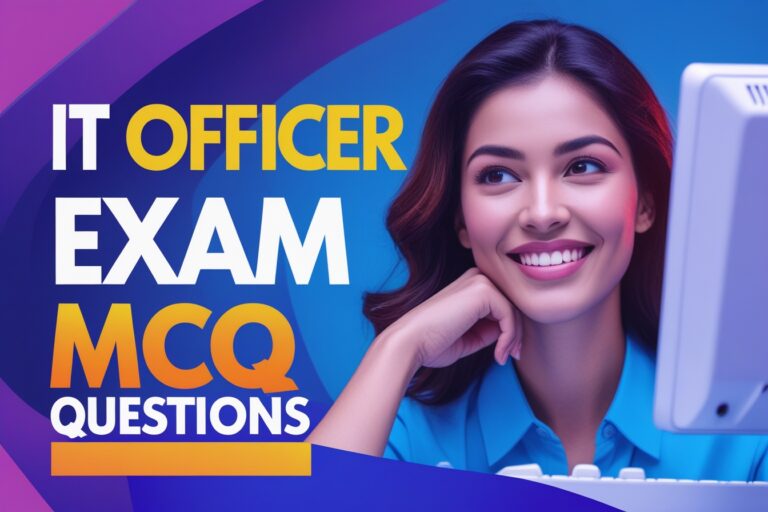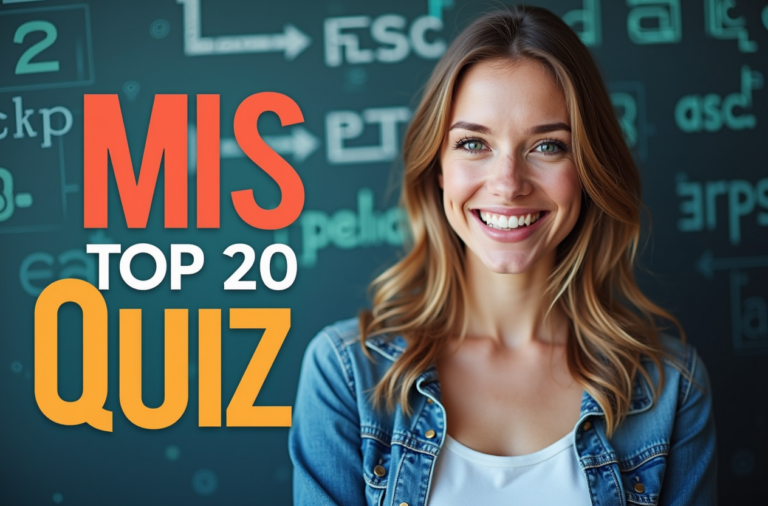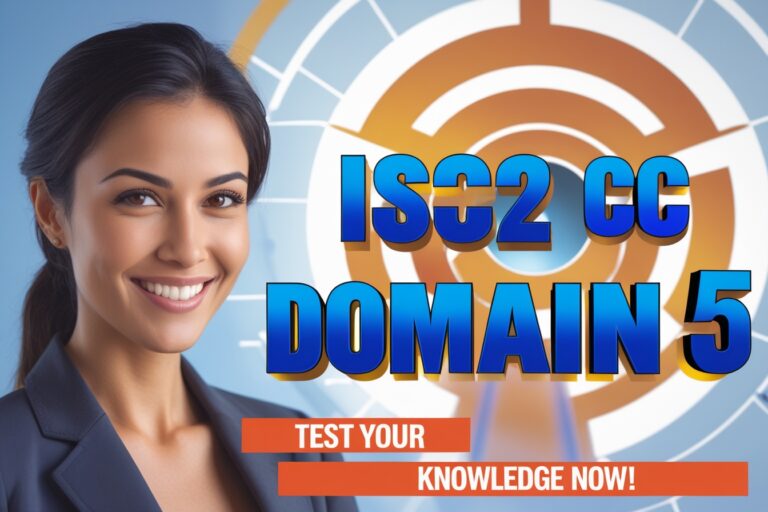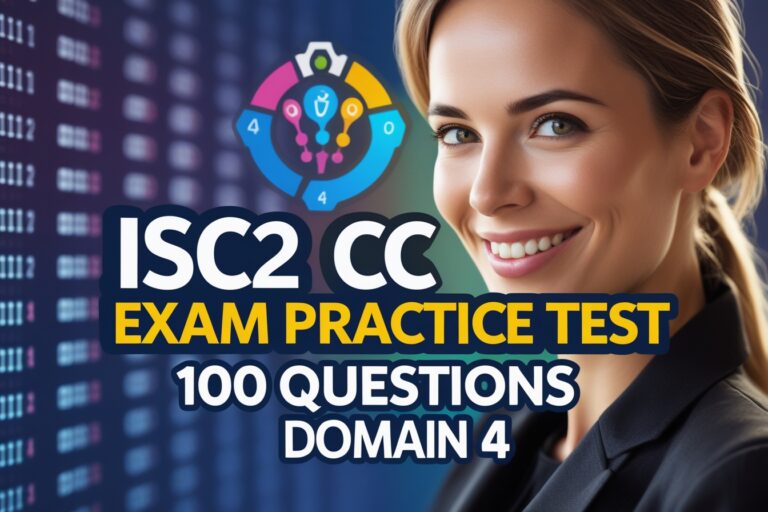Read Also: MCQ on Microsoft Excel in MS Office with Answer set-4
1) Getting data from a cell located in a different sheet is called
A. Accessing
B. Referencing
C. Updating
D. Functioning
2) The default header for a worksheet is
A. Your name
B. The date and time
C. None
D. The sheet tab name
3) Excel worksheet cells work very similarly to what common element of the windows graphical user interface.
A. Option buttons
B. List boxes
C. Text boxes
D. Combo boxes
4) Which element of a worksheet can be protected from accidental modification?
A. Contents
B. Objects
C. Scenarios
D. All of the above
5) You can zoom a worksheet
A. With the zoom command on the view menu
B. With the mouse pointer in the print preview
C. With the zoom button on the print preview toolbar
D. All of the above
6) If you begin typing an entry into a cell and then realize that you don’t want your entry placed into a cell, you
A. Press the Erase key
B. Press the Esc key
C. Press Enter button
D. Press the Edit Formula button
7) Which of the following is not a valid data type in Excel…
A. Number
B. Character
C. Label
D. Date/Time
8) Which of the following set-up option can not be set in the page set-up dialog box?
A. Printer selection
B. Vertical or horizontal placement
C. Orientation
D. Row and column titles
9) Text formulas
A. Replace cell references
B. Return the ASCII Value of characters
C. Concatenate and manipulate text
D. Show formula error values
10) A numeric value can be treated as a label value if it processes with …
A. Apostrophe(‘)
B. Exclamation(!)
C. Hash(#)
D. Tilde(~)
11) When you print preview a worksheet
A. The entire worksheet is displayed
B. The select range is displayed
C. The active portion of the worksheet is displayed
D. All of the above
12) Excel Probably considers the cell entry on January 1, 2015, to be a
A. A label
B. A Value
C. A formula
D. A text string
13) You can use drag and drop to embed excel worksheet data in a word document …
A. By dragging a range of excel data to the word button on the taskbar while pressing the Ctrl key
B. By dragging a range of excel data to the word button on the taskbar
C. While pressing the shift key
D. None of the above
14) When creating a vertical page break
A. The active cell must be A1
B. The active cell can be anywhere in the worksheet
C. The active cell must be in a row
D. The active cell must be in column A
15) The chart wizard term data series refers to
A. A chart legend
B. A collection of chart data markers
C. A set of values you plot in the chart
D. A data label
16) When you link data maintained in an excel workbook to a word document.
A. The word document cannot be edit
B. The word document contains a reference to the original source application.
C. The word document must contain a hyperlink
D. The word document contains a copy of the actual data
17) Gridlines
A. May be turned off for display but turned on for printing
B. May be turned on or off for display and printing
C. None of the above
D. Both A and B
18) To create a formula you can use
A. Values but not cell reference
B. Cell references but not values
C. Values or cell references although not both at the same
D. Values and cell references
19) To edit in an embedded excel worksheet object in a word document
A. Use the excel menu bar and toolbars inside the word application
B. Edit the hyperlink
C. Edit the data in an excel source application
D. Use the word menu bar and toolbars
20) The chart wizard
A. Can place a chart on a new chart sheet or on the sheet in the workbook
B. Can only place a chart on a new black worksheet
C. Can only be used to create an embedded chart
D. Can only place a chart on a new chart sheet
Answers:
1) B. Referencing
2) C. None
3) C. Text boxes
4) D. All of the above
5) D. All of the above
6) B. Press the Esc key
7) C. Label
8) A. Printer selection
9) C. Concatenate and manipulate text
10) A. Apostrophe(‘)
11) D. All of the above
12) B. A Value
13) D. None of the above
14) C. The active cell must be in a row
15) B. A collection of chart data markers
16) B. The word document contains a reference to the original source application.
17) D. Both A and B
18) D. Values and cell references
19) A. Use the excel menu bar and toolbars inside the word application
20) B. Can only place a chart on a new black worksheet
Read Next: Interview Questions on Microsoft Excel with Answer set-6
Read More:
- Solved MCQ on Microsoft Excel in MS Office set-1
- Objective Questions on MS Excel in MSOffice set-2
- Objective Questions on Microsoft Excel in MS Office set-3