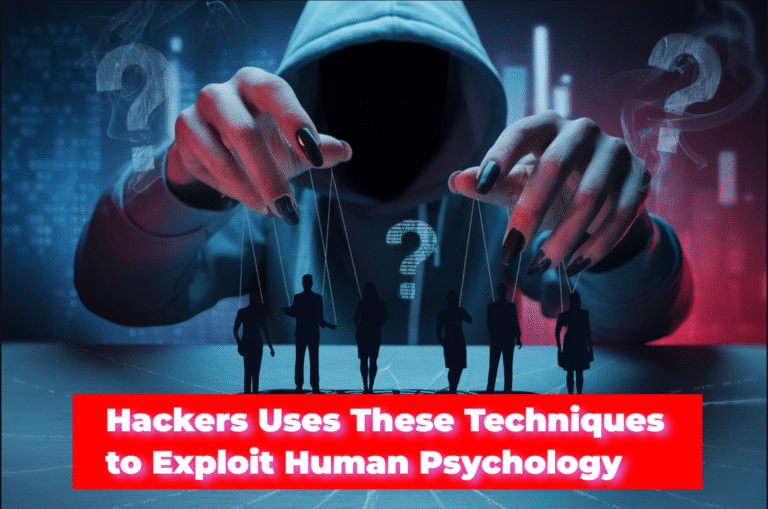In this blog post, we will explore the top 10 free online tools to remove image backgrounds. These tools offer a range of features, from automatic background removal to advanced editing options, empowering users to enhance their images without any hassle. These tools not only removes the background of the images but also reduces the size of the picture, you can reduce picture size now by using various tools available online.
Read Also: The 10 Top Notch Browser Games You Will Get Addicted To
Table of Contents
10 Free Tools to Remove Image Backgrounds
1. Pixlr
Pixlr is a comprehensive online photo editor that includes a powerful background removal tool. With its user-friendly interface, Pixlr allows you to remove image backgrounds with precision and ease. It offers automatic selection tools, such as the Magic Wand and Lasso, that intelligently detect the subject. Additionally, it provides advanced editing features like layer masks and adjustment tools, enabling you to refine your image further. This tool is browser-based and does not require any downloads or installations, making it accessible and convenient.
2. Lunapic
Lunapic is an online photo editing tool that offers a variety of editing features, including a capable background remover. With Lunapic, you can easily remove image backgrounds and fine-tune your images. It provides automatic background removal options as well as manual selection tools for more precise editing. It also offers additional features like filters, effects, and animations, enabling you to enhance your images creatively. It supports popular image formats and allows you to save your edited images directly to your computer or share them online.
2. Remove.bg
Remove.bg is a popular online tool that specializes to remove image backgrounds very quickly and easily. Powered by advanced AI technology, this tool allows you to upload an image and instantly remove the background with just one click. Remove.bg accurately identifies the subject and swiftly isolates it from the background, delivering impressive results in seconds. It supports various image formats and offers high-resolution downloads. Additionally, Remove.bg offers a plugin for popular graphic design software like Photoshop, making it a convenient choice for designers and photographers.
3. Clipping Magic
Clipping Magic is a versatile online tool that simplifies the process and provides us a simple way to remove image backgrounds. With its intuitive interface, you can easily mark the foreground and background areas, and the tool intelligently separates them. Clipping Magic provides both automatic and manual editing options, allowing you to fine-tune the selection. It offers advanced features like edge refinement and color correction to achieve seamless results. While Clipping Magic offers a free trial, some premium features require a subscription. However, the free version still provides excellent basic background removal capabilities.
4. Fotor
Fotor is another all-in-one online photo editing tool that features a reliable background remover. With Fotor, you can easily remove image backgrounds and create stunning compositions. The tool offers both automatic and manual selection options, giving you control over the editing process. It also provides a wide range of editing features, including filters, effects, and overlays, allowing you to enhance your images creatively. Moreover, it supports popular image formats and provides high-quality output.
5. PhotoScissors
PhotoScissors is a specialized online tool designed specifically for background removal. It offers an intuitive interface where you can mark the foreground and background areas with ease. PhotoScissors leverages AI technology to accurately separate the subject from the background, delivering impressive results. Additionally, it provides advanced features like edge smoothing and background replacement, allowing you to customize your image further. While PhotoScissors offers a free trial, the premium version unlocks additional features and delivers even more precise results.
Read Also: How to Optimize Images for Web Using Photoshop and ImageReady?
6. Canva
Canva is a popular online design tool that not only offers a wide range of design templates but also includes a user-friendly background removal feature. With Canva, you can effortlessly remove image backgrounds and create visually appealing designs. The tool provides automatic background removal capabilities, allowing you to focus on the creative aspect. It also offers a vast library of stock images, illustrations, and graphics that can enhance your compositions. Whether you’re designing social media posts or professional presentations, Canva’s background removal tool is a valuable asset.
7. GIMP
GIMP (GNU Image Manipulation Program) is a powerful open-source image editing software that can also be accessed online. With GIMP’s advanced features and tools, you can remove image backgrounds with precision and finesse. Although it is a desktop application, GIMP offers a user-friendly interface and a wide range of editing tools. It includes advanced selection options, such as the Foreground Select tool and the Path tool, which enable precise background removal. It also supports layers, masks, and filters, giving you complete control over the editing process. While it may require some learning curve, GIMP is a robust and free alternative to commercial software.
9. Photopea
Photopea is a powerful online photo editing tool that closely resembles Adobe Photoshop’s interface and functionality. With Photopea, you can perform advanced image editing tasks, including background removal. It offers various selection tools, layer support, and advanced editing options that enable you to achieve professional results. It also supports a wide range of file formats, including PSD (Photoshop) files, making it a versatile tool for designers and photographers. Despite being browser-based, Photopea delivers impressive performance and functionality comparable to desktop software.
10. Kapwing
Kapwing is a comprehensive online editing suite that includes a background removal tool. With Kapwing, you can effortlessly remove image backgrounds and create visually appealing content for social media, presentations, and more. The tool provides automatic background removal capabilities, allowing you to focus on the creative aspect of your projects. Additionally, Kapwing offers a range of editing features like resizing, cropping, and adding text, enabling you to customize your designs further. It supports various image formats and provides high-quality output suitable for different platforms.
Read Also: 7 Helping Tools to Convert Excel Files into PDF for Admins
Conclusion
Removing image backgrounds is no longer a daunting task, thanks to the abundance of free online tools available. Whether you’re a professional designer, photographer, or an enthusiast looking to enhance your images, these top 10 tools offer a range of features and capabilities to cater to your needs. From automated background removal to advanced editing options, these tools empower users to create stunning compositions without the need for complex software or extensive editing skills. Explore these free online tools and unlock your creativity by effortlessly removing image backgrounds.