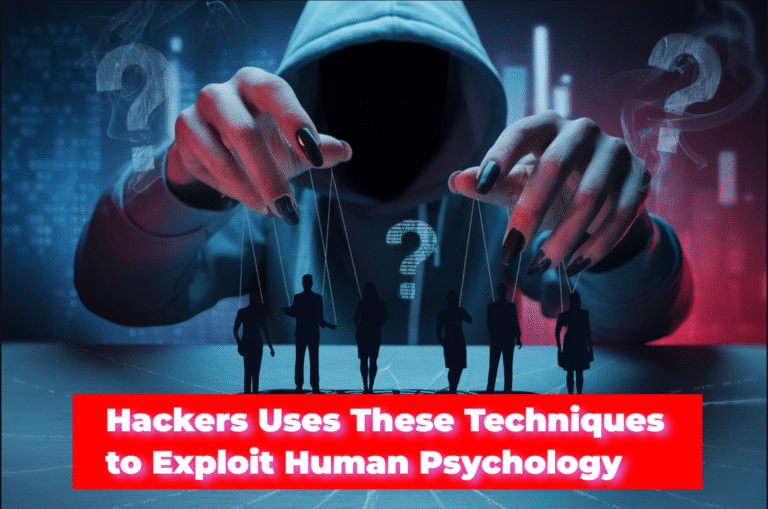Instagram hacking has risen by 400% in the last year alone. Your messages, photos, and online relationships you’ve built are all at risk.
The most frustrating part? Most Instagram accounts get hacked because people overlook warning signs that were present all along. The discreet red flags would have saved their accounts if only they knew what to look for.
So what does a hacker do before fully commandeering your Instagram account? The indicators are in plain sight and are more obvious than you may realize.
Read Also: 10 Essential Online Safety Steps You Can’t Afford to Ignore
Table of Contents
1. Unexpected Login Notifications on Your Instagram Account
How Instagram’s Security Alerts Protect You
Instagram has developed a strong system of safety alerts to help keep your Instagram account safe from hackers. Each time anyone tries to log in to your account from another device or location, Instagram notifies you. You get these alerts through push notifications on your phone or emails at your specified email address. The site monitors several bits of data, such as device type, IP address, and location, to identify whether a login attempt is suspicious. That system is your first line of defense against potential hackers, and it immediately informs you when someone attempts to log in to your account.
Why Multiple Login Notifications Are a Red Flag
Receiving multiple login notifications, especially from unknown devices or places, is a fire alarm. It’s the kind of thing hackers often do with automated software, trying to log in to your account again and again with generated passwords. Every try causes an alert message. If you are receiving a high volume of these notifications suddenly, it is a sign that your Instagram account is being targeted for attack. Your reaction is indicative of someone hacking, not trying to decide to attempt a random hack. Heed these clumps of notifications — they are clear signs that a bad actor is hellbent on getting in.
How to Verify If Login Attempts Are Legitimate
Every time you receive a login notification, always verify if it’s consistent with your activity. Verify the location, device type, and the time of the login attempt. If you’ve just logged in using a new device, the notification is probably legitimate. But if the information doesn’t correspond with your activity, someone else is trying to access your Instagram account. Instagram provides specific details in these notifications to allow you to make this choice. If you’re not sure, log into your account from a device you trust immediately and check your account’s account login activity in security settings. This shows all the devices logged into your Instagram account and allows you to terminate any suspicious sessions.
Now that you know how to identify unauthorized login attempts, let’s examine another important warning sign: unexplained password reset emails.
2. Mysterious Password Reset Emails Getting in Your Inbox
Identifying Authentic Instagram Password Reset Emails
If you see an email prompting you to reset your Instagram password, first check if it’s legitimate. Official Instagram emails always come from domains like @instagram.com or @mail.instagram.com. They call you by your username, not the generic “Dear User.” Real Instagram emails never request your password directly. Search for official Instagram branding, grammatically correct language, and a professional tone. Hover over links (not all, though) to see where they take you. Links are generally accepted as being safe to visit .com domains.
What To Do If You Didn’t Request A Reset
If you receive an unsolicited email requesting that you reset your password, your Instagram account could be in the crosshairs. You shouldn’t click any link contained in the email. Access Instagram through the browser or select the Instagram app in your browser. Change your Instagram password right away using the official Instagram settings. Enable two-factor authentication if you haven’t already done so, and review the login activity of your account to see whether any suspicious logins have occurred.
How Hackers Use Password Resets To Compromise Accounts
It’s a scary tactic, meant to trick you into clicking on suspicious links under the guise of resetting your password. These redirect you to fake login pages where they can steal your password. It’s straightforward, says Mr. Makepeace, adding that “you will need the cooperation of your email client.” Sometimes, they’ve already stolen your email account. In that case, they will intercept official reset emails. They could social engineer their way into knowing the answers to your security questions.
Setting Up Advanced Password Protection
Lock your Instagram account with a strong, unique password that contains letters, numbers, and symbols. Two-factor authentication is assisted by requiring a verification code along with your password. Link more than one contact method to your account for recovery, and occasionally check your account activity to identify unauthorized logins.
Now that you know how password reset emails can be a warning sign of threats, let’s discuss the next danger sign: unknown content being posted on your Instagram account.
Read Also: 10 Benefits of Using a Password Manager To Keep Your Data Safe
3. Unfamiliar Posts or Stories Appearing on Your Instagram Account
Spotting Content You Didn’t Create
Finding posts or stories that you never posted is one of the most apparent signs that your Instagram account has been hacked. Monitor your feed closely – new posts with unfamiliar captions, photos you never took, or stories with unknown content should be an instant warning sign. Hackers will occasionally test their access by posting small, innocent content before inflicting more malicious activity.
Also, watch out for subtle changes – cropped captions on old posts, new filters on your photos, or tags that connect you to suspicious accounts. Most victims don’t notice these differences until followers inquire about “their” strange new posts.
Hidden Activity That Indicates Compromise
Along with public postings, hackers leave digital trails throughout your Instagram account. Check your direct messages for chats you didn’t have or messages you sent to people you don’t know. Browse through your list of people you’re following for unfamiliar accounts – hackers like to follow their accounts so they can maintain access. Dig through your saved collections and liked posts, since these less frequented sections might reveal unauthorized activity.
How To Check All Recent Activity Across Devices
Instagram provides tools to monitor your account activity. Navigate to Settings > Password and Security > Login Activity to see all devices logged into your account, along with their locations. Any unknown devices or locations need to be addressed immediately. For a detailed review, see your account data by going to Settings > Security > Download Data, which shows all the activity occurring in your account.
Now that you understand how to recognize unauthorized content, it’s time to discuss another key warning sign: sudden changes to your profile information.
4. Sudden Changes To Your Instagram Profile Information
Monitoring Your Bio, Email, and Phone Number
The information in your Instagram profile is one of the key places to watch out for hacking. Operation. In other words, hackers quietly change your profile in ways you may not immediately notice. Manage your bio description, user name, profile picture, and especially your email address and phone number. This is not random—this is a calculated step toward gaining full control over your Instagram account.
You should check your account settings frequently to ensure these details aren’t changed. Check both your profile and account details regularly, and even more so after you get a “strange” alert. If you see that your recovery email has been swapped out for a strange one or that your phone number has been removed and replaced, take action.
Why Hackers Modify Your Recovery Information
If hackers change your recovery information, they are following a strategy. They effectively lock you out of password recovery tools via a change of your phone number or email address. That way, when you attempt to recover the account the attacker has taken over using restoration links sent to your email, those links go to the attacker’s email and not yours.
These habits open a security loophole that takes you out of the driver’s seat but also gives hackers ample time to run amok in your Instagram account. They can use your profile to help your followers gain access to personal information or conduct phishing.
Tools To Automatically Monitor Profile Changes
You do not have to depend on manual methods to keep track of your Instagram protection. A few third-party tools can also notify you of your profile’s changes in real time. Apps such as Hootsuite and Buffer have a monitoring tool that can alert you to changes to your profile information.
Instagram’s Security Checkup, meanwhile, walks through recent account activity and changes step-by-step, too. For an extra layer of security, enable login alerts from Instagram’s notification settings and get notified of new login activity.
Now that you know how to recognize a sketchy bio edit, let’s explore strange account behavior and other performance problems that might mean your Instagram account is being targeted.
5. Unusual Account Activity and Performance Issues
Mystery Fluctuations of Follower Count
When you see out-of-the-blue spikes or dips in your followership, that is a red flag. If you’re being followed and then unfollowed by many people or followed by people with blank profiles or names that make no sense, you may be the victim of hackers. This is also the kind of back-and-forth that goes on when hackers are testing out access or prepping to spam your Instagram account.
Strange Engagement Patterns
Check for any abnormal spikes in your engagement metrics. If you’re now finding yourself fending off comments written in languages you can’t understand, seeing likes from accounts you’ve never come across, or feeding your stories with engagement during hours you’re usually too deep in dreamland to use the app, your account has likely been compromised. Hackers tend to interact with content in ways your actual audience may not.
The account is Moving Slowly or Working at a Slower Pace
When Instagram works more slowly on your phone or doesn’t load at all for a long time even with a good internet connection, it may be a sign of unauthorized activity. When hackers are scripting and using automation behind the scenes, it can take its toll on your apps’ performance and responsiveness.
Questionable Third-Party Application Connections
You’ll want to check what apps are connected to your Instagram account from time to time. For example, if you discover third-party apps tied to your profile that you don’t remember granting permission to use. In this case, these permissions could be set up by someone without your knowledge to maintain backdoor access to your account.
Unexplained Surges in Data Consumption
If you notice that there are crazy spikes during times when you’re on Instagram, someone else may be racking up data charges on your device. Hackers run background processes that use more data than standard browsing on these networks. You’ll be able to be proactive if you can keep an eye on which ways you’ve been using your data.
Now, armed with this knowledge of danger signs, let me move on to the things you can do to secure your account once you suspect that it may have been hacked.
Conclusion
Ensuring that your Instagram account is safe from hackers is about staying one step ahead of any suspicious activity. By using a keen eye for dodgy login warnings, unexpected password reset emails, strange posts that you didn’t send, sudden profile changes, and account activity that’s out of the norm, you can catch potential security incidents before they spiral out of control. Those are your first warning signals that someone is trying to hack your account.
Don’t let it be too late to gain ownership of your Instagram presence. If you’ve been seeing some of these warning signs, you should take action now by changing your password, turning on two-factor authentication, and examining your connected applications. Your prompt action in this regard can determine whether or not you keep control of your Instagram or spend days fighting to recover your account. Your online security is in YOUR hands — stay one step ahead of the game.