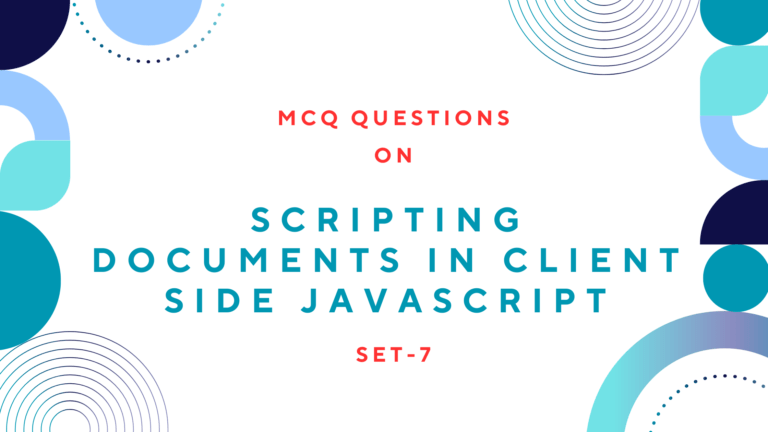Table of Contents
How to use Round() in JavaScript
Using round() method in math object, you can round the given numbers as given below.
<script>
document.write(Math.round(0.60) +"<br/>");
document.write(Math.round(0.40) +"<br/>");
document.write(Math.round(0.49) +"<br/>");
document.write(Math.round(-3.69) +"<br/>");
document.write(Math.round(-6.10) +"<br/>");
</script>Preview:
Following is the preview generated while implementing the sample codes above that will show the examples of using round() method in math object.
Also Read: How to create Timer Using JavaScript?
How to use Random() in JavaScript
You can use the random() method in math object, you can return a random number between 0 and 1 as given below.
<script>
document.write(Math.random());
</script>Preview:
You will get the random number as given below while using the JavaScript code shown above.
How to use Max() in JavaScript
Using max() method in math object, you can return the number with the highest value of two specified numbers as the following.
<script>
document.write(Math.max(9,3) +"<br/>");
document.write(Math.max(-5,7) +"<br/>");
document.write(Math.max(10,21) +"<br/>");
document.write(Math.max(-5,-9) +"<br/>");
document.write(Math.max(6.12,7.98) +"<br/>");
</script>Preview:
Following is the preview generated while implementing the sample codes above that will show the examples of using max() method in math object.
Also Read: How to Click Button Using JavaScript?
How to use Min() in JavaScript
Using min() method in math object, you can return the number with the highest value of two specified numbers as the following.
<script>
document.write(Math.min(9,3) +"<br/>");
document.write(Math.min(-5,7) +"<br/>");
document.write(Math.min(10,21) +"<br/>");
document.write(Math.min(-5,-9) +"<br/>");
document.write(Math.min(6.12,7.98) +"<br/>");
</script>Preview:
Following is the preview generated while implementing the sample codes above that will show the examples of using min() method in math object.
There are also other more methods on JavaScript math objects to perform common mathematical tasks which are listed below along with their description. You can use them as the methods given above.
- abs(x): Returns the absolute value of a number
- ceil(x): Returns the value of a number rounded upwards to the nearest integer
- exp(x): Returns the value or E^x.
- floor(x): Returns the value of a number rounded downwards to the nearest integer.
- log(x): Returns the natural logarithm (base E) of a number.
- pow(x,y): Returns the value of x to the power of y.
- sqrt(x): Returns the square root of a number.
Read Next: How to create Timer Using JavaScript?