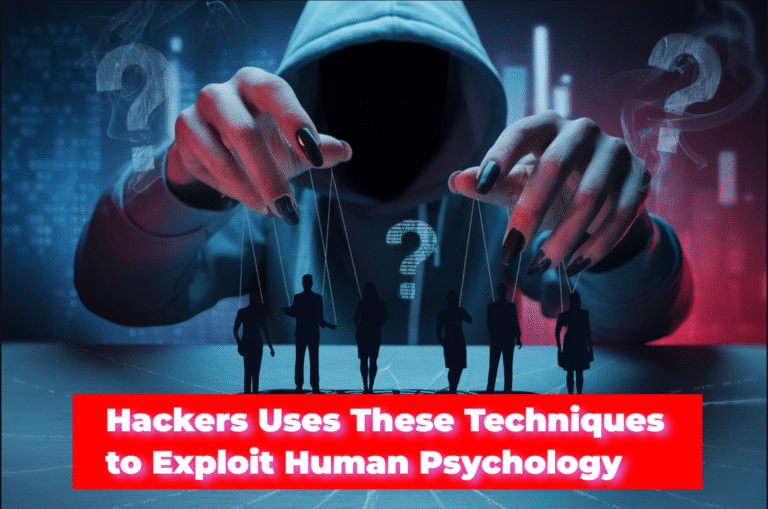The most important factor for writing a perfect email that converts your email subscribers to your customers is creating a well-organized email campaign. It involves more than the common layout and the content of your email. Your emails must have a killer click-through rate with a special mix of the right content and a stellar layout along with the right strategy for sending emails to your subscribers.
Not all of the subscribers on your email list are not subscribed from the same page of your website or blog. So all the subscribers’ don’t have the same interest on your list. You have to categorize the subscribers on your list according to their interests. Then you have to send the emails according to their interest category. You can create an email having a perfect mix of right content and layout with a maximum click-through rate in the following ways.
Read Also: Ranking Factors That Are Useful For Local Business SEO
Table of Contents
Write an Attractive and Actionable Subject Line
It is the first step to attract and inspire your subscribers to open your email to read. With writing an attractive and actionable subject line that inspires your audience to click on and read your email. Only the appropriate subject line makes your email most attractive that converts well; otherwise, your readers are never going to see any of the other parts of your email.
Your email subject line should address your reader’s problem along with personalizing it. You should include their names which may significantly Increase click through rates. The email subject line should represent whole content on your email but it should not too long to make sure that your readers will read the entire subject line.
For example the subject line ” [FIRSTNAME], Here are my 5 proven ways to double your website traffic” includes subscribers first name to personalize the subject line, will address the problem who wants to increase their website traffic, it is short and will represent the content on your email.
Send Emails from Actual Person
The name you will include on the “from” field on an email impacts click-through rate. To increase the click-through rate of your email, you should send emails from an actual person including real name rather than sending from company or brand name.
People will trust more when you send an email to your name “John Smith” than from the company “InfoSoft Pvt. Ltd.” or “mycompany.com” along with adding senders photograph and signature or nickname. For example, you should end your email with the following words.
[E-mail Body]
Best Regards,
[Your name]
Or
[E-mail Body]
Cheers,
[Your name]
Write User Specific Email Content
You can also increase the click-through rate of your email by simply including a person’s first name in your email greeting the same as including the name on the subject line. For example, you can include “Hi [First Name]” or “Hello [First Name]” on the email greeting section.
Adding the first name to your email greetings not only sufficient for writing user-specific email content. You should also develop targeted content for each categorized email list according to the interest of your audience. Delivering personalized email messages or specific offers based on your audience behaviors, interests makes easier to achieve your goal on successful email marketing.
Create Eye-Catching Call to Action Button
The main purpose of your email marketing is to achieve conversion goal whether you have download, sign up or purchase a product offer. A call to action button is a link which triggers to complete the action. After writing the perfect subject line and personalized email contents, a special eye-catching call to action button finalizes all of your efforts. So you have to make sure that it is prominently displayed in your email.
The call to action button in your email should be visually distinct from the rest of your email template. It should be placed above the fold of your content with minimal content having triggered words. For example, you can use the words “Download”, “Free”, “Access”, “Now”, “Today” etc to make the phrases like “Sign up Now “,” Get Free Access Now”, ” Reserve Your Seat Today “in your call to action button.
Use Relevant Images on Email
Using the relevant images on your email templates makes your email more attractive. It is a great tool to ensure every element of your email template engages your audience. Breaking up your text with a professional-looking image is a good way to increase your email engagement. If you are sending emails through your organization, company or brand, using the company or brand logo helps to increase the trustworthiness of your email.
Place Social Sharing Button and Links
Placing Social sharing buttons and links helps to expand your email marketing. They can reach new potential leads with very little effort. Social sharing buttons like “Twitter”, “FaceBook”, “YouTube”, “Linkedin” on your email encourages your subscribers to follow you on Twitter, “like” your Facebook page, subscribe to your YouTube channel, or follow your company updates on inkedIn.
Include Privacy Policy and Unsubscribe Link
ou should include a privacy policy link to sense your readers that their submitted private information is secure. It will help combat any potential of your email sales or lead generation sign-ups.
There is another mandatory element in your email templates called the unsubscribe link. It makes sure that you only want to send emails to people who actually want to receive email from you. It is also a legal requirement for creating and sending emails to subscribers. Sending emails without an unsubscribe link violates CAN-SPAM regulations.
Include Contact Details of Sender
Whether you are sending emails personally or through companies or organizations, you have to include your contact details on your email. People will trust more for an email with including contact details than without it.
Hence, you have learned these globally accepted ways of writing a perfect email that converts your email subscribers to the customers.
Read Next: Email Marketing: 6 Ways to Make it Work for You