Table of Contents
Why is your PC Slow?
Your PC may be slow and annoying along with lots of problems if your computer
- Having unnecessary temporary files
- Unnecessary programs at startup
- Having lots of files on recycle bin, browsing history and internet cookies.
- Files got deleted in error or by a virus
- Loading unnecessary programs and services on memory
- Accidentally deleting system registry files.
Read More: Top 5 Free Methods to Make Your Computer Faster
How TweakBit PC Optimization Tools SpeedUp Your PC Performance
Tweakbit provides the two most powerful products that can speed up the overall performance of your PC, which is PC SpeedUp and FixMyPC.
PC SpeedUp
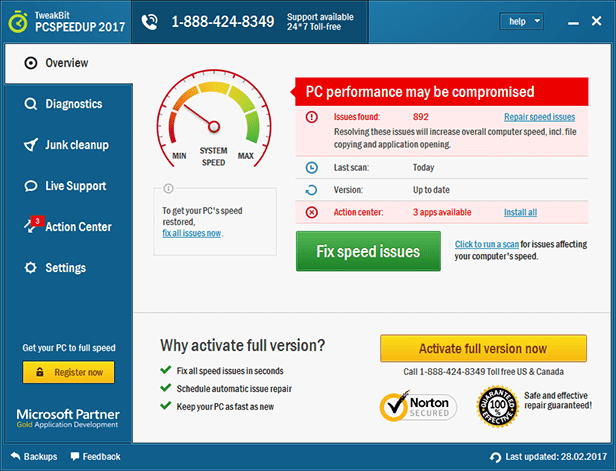
How to Increase Your PC Speed Using PCSpeedUp
You can easily increase the overall speed of your PC by simply downloading, installing and scanning your PC for resolving all of the errors on your PC. According to the test of “SoftwareTested.com”, PCSpeedUp does indeed make a PC run faster with improved file copying
speed (+29%), snappier opening of files (+33%) and faster system
shutdown (+45%). Watch the following video in order to know how PCSpeedUp works really.
The following are the steps on how you can download, install and run PCSpeedUp on your PC.
- At first, Click Here to go PCSpeedUp download page.
- Click on the “Download Now” button, the installation file will automatically be started to download.
- After the download is finished double click on the downloaded file, it will be started to install on your PC.
- When your installation has finished lunching the application with double-clicking on the icon automatically created on the desktop in order to start scanning your PC.
FixMyPC
How to Repair Your PC Speed Using FixMyPC
You can easily repair problems of your PC by simply downloading, installing and
scanning your PC for resolving all of the errors on your PC. The following are the steps on how you can download, install and run FixMyPC on your PC.
- At first, Click Here to go FixMyPC download page.
- Click on the “Download Now” button, the installation file will automatically be started to download.
- After the download is finished double click on the downloaded file, and it will be started to install on your PC.
- When your installation has finished lunching the application with
double-clicking on the icon automatically created on the desktop in order to
start scanning your PC.
Read More: How to Automatically Troubleshoot and Fix Computer Problems
Why You Should Use TweakBit PC Optimization Tools
- All of the PC optimization tools provided by tweakbit are used and trusted by millions of users worldwide.
- They have well-managed frequently asked questions for pre-purchase, after-purchase and for any other technical problems, you may have faced while using these tools.
- They have well-documented user manuals for each tool on downloadable .pdf format.
- You will get full 30 days to test their software products on risk-free.
If you are not satisfied with them, you get a full refund without any questions asked. - You can find hundreds of best reviews provided by verified buyers of tweakbit products who are fully satisfied with the products.







