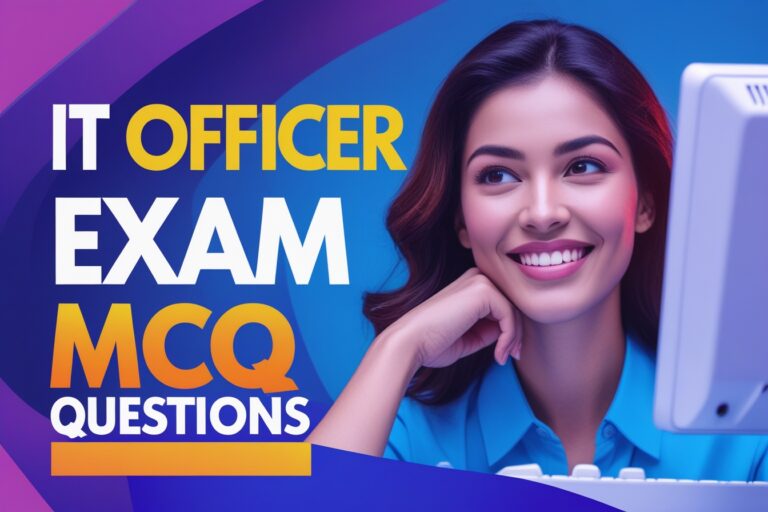
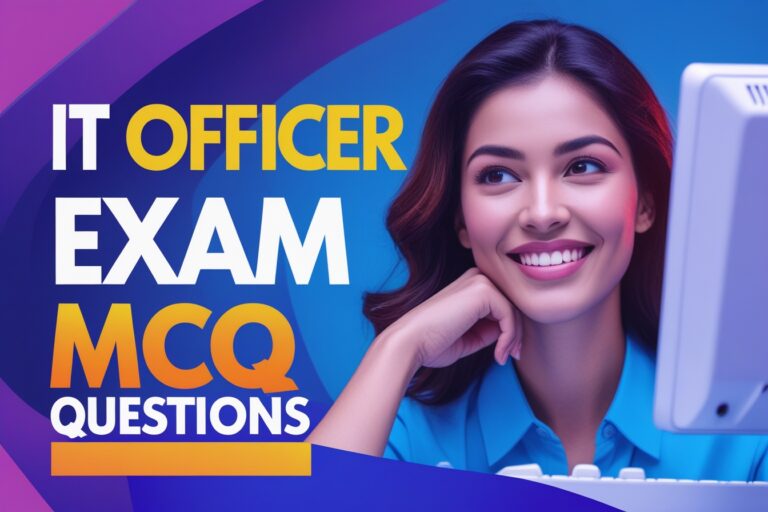
Here are the collections of solved MCQ questions on MIS includes multiple-choice questions on the fundamentals of management information system.…
This set of solved objective questions on MIS includes multiple-choice questions on the fundamentals of management information systems. It includes…
This section of the top 100 interview questions on E-Commerce includes the collections of 20 multiple-choice questions on the fundamentals…
This section of the top 100 interview questions on E-Commerce includes the top 20 interview questions on the basis of…
This section of the top 100 interview questions on e-commerce includes the top 20 MCQ questions on the fundamentals of…
This section of top 100 interview questions on e-commerce includes collections of objective type questions on the fundamentals of e-commerce…
This section of the top 100 interview questions on e-commerce includes the collections of multiple-choice questions on the fundamentals of…
You can change the ClassName to redefine the CSS property of any HTML element using JavaScript. A JavaScript function can…
It is possible to work with text in SVG using the <text> element. SVG’s <text> element defines a graphics element…
You can create patterns in SVG to fill or stroke an object using a predefined graphic object which can be…
In the previous posts, you have learned about filling an object with a solid color, you can also fill SVG…
Creating basic shapes in SVG is described in the previous post “How To Create Basic Shapes in SVG”, which are…
Protected by Security by CleanTalk and CleanTalk Anti-Spam