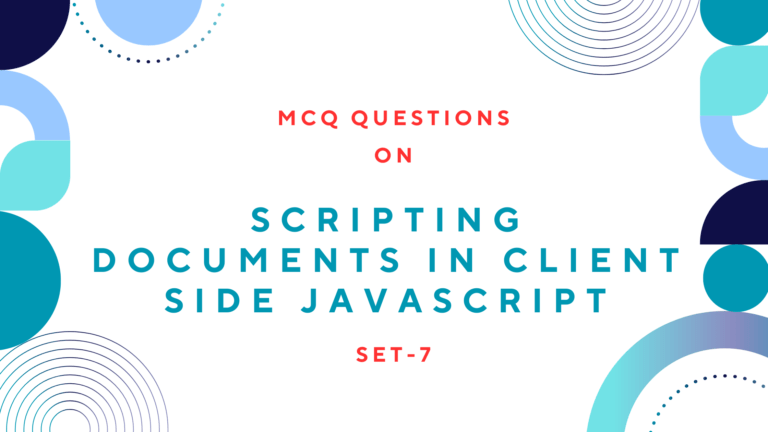Table of Contents
Code for creating a simple image slideshow using JavaScript
Just copy and paste the code below where you want to place the slideshow and change the location of the images.
<script language="JavaScript">
var i = 0;
var path = new Array();
// LIST OF IMAGES
path[0] = "image_1.gif";
path[1] = "image_2.gif";
path[2] = "image_3.gif";
function swapImage()
{
document.slide.src = path[i];
if(i < path.length - 1) i++; else i = 0;
setTimeout("swapImage()",3000);
}
window.onload=swapImage;
</script>
<img height="200" name="slide" src="image_1.gif" width="400" />Demo slideshow for the above code

Code for creating a slideshow with a caption
Just copy and paste the code below where you want to place the slideshow and change the location and caption of the images.
<script type="text/javascript">
var i = 0;
var image = new Array();
// LIST OF IMAGES
image[0] = "image_1.gif";
image[1] = "image_2.gif";
image[2] = "image_3.gif";
var k = image.length-1;
var caption = new Array();
// LIST OF CAPTİONS
caption[0] = "Caption for the first image";
caption[1] = "Caption for the second image";
caption[2] = "Caption for the third image";
function swapImage(){
var el = document.getElementById("mydiv");
el.innerHTML=caption[i];
var img= document.getElementById("slide");
img.src= image[i];
if(i < k ) { i++;}
else { i = 0; }
setTimeout("swapImage()",5000);
}
function addLoadEvent(func) {
var oldonload = window.onload;
if (typeof window.onload != 'function') {
window.onload = func;
}
else {
window.onload = function() {
if (oldonload) {
oldonload();
}
func();}}}
addLoadEvent(function() {
swapImage(); });
</script>
<table style="border:3px solid #00aaff;background-color:#00aaaa;">
<tr>
<td>
<img name="slide" id="slide" alt ="my images" height="285" width="485" src="image_1.gif"/>
</td>
</tr>
<tr>
<td align="center"style="font:small-caps bold 15px georgia; color:blue;">
<div id ="mydiv"></div>
</tr>
</td>
</table>Demo slideshow for the above code
 |
 |
If you wanted to make other JavaScript or CSS image slideshow with different effects, may visit the following posts.
Subscribe to Our YouTube Channel to Get Latest Videos on IT Tutorials, MCQs and Quizzes.